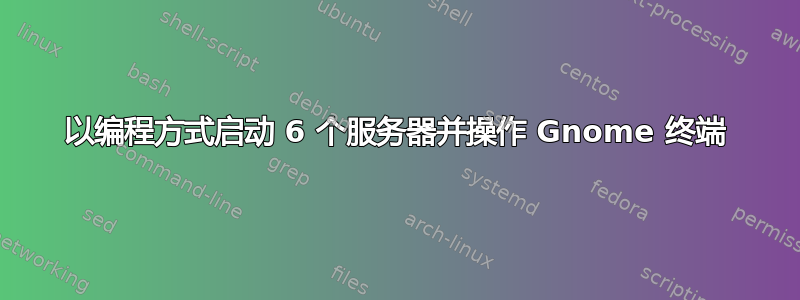
我想制作一个脚本(bash),以编程方式
- 启动 gnome-termal,其中有 6 个标签,每个标签都有自己的标题
- 在每个选项卡中启动不同的命令
- 延迟启动服务器 5,直到服务器 4 运行约 1 分钟
- 将 gnome 终端的标题更改为“我的服务器”
- 切换到“服务器 4”选项卡
我希望通过双击文件来完成所有这些操作,而不出现对话框(RHEL 6)来询问我是否要显示或运行该文件。
通过 Google 搜索我找到了这一步,但是其余部分我还需要一些帮助:
gnome-terminal \
--tab -t "Server 1" -e commandStartServer1 \
--tab -t "Server 2" -e commandStartServer2 \
--tab -t "Server 3" -e commandStartServer3 \
--tab -t "Server 4" -e commandStartServer4 \
--tab -t "Server 5" -e commandStartServer5 \
--tab -t "Server 6" -e commandStartServer6 \


