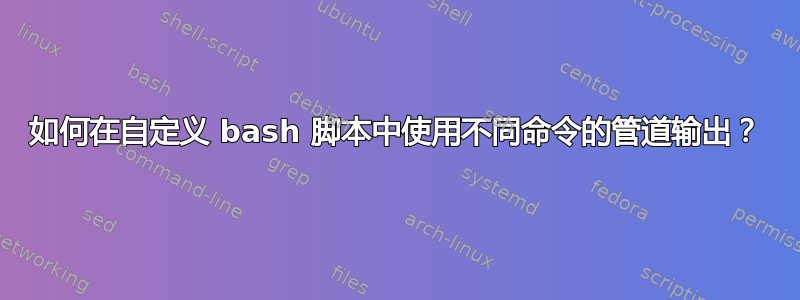
我有这个简单的脚本:
#!/bin/bash
# This command removes the last "\n" (line feed) character from the file specified as parameter
#
# Params:
# $1 [FILE_NAME] - the name of the file to trim
if [ "$1" = "" ]; then
echo "perlrmlastlf - A command utility which uses perl to remove the last \"\n\" (line feed) character inside a file"
echo $'\r'
echo "perlrmlastlf: missing FILE_NAME"
echo "Usage: perlrmlastlf [FILE_NAME]"
echo $'\r'
exit;
fi
if [[ ! -f $1 ]]; then
echo "perlrmlastlf - A command utility which uses perl to remove the last \"\n\" (line feed) character inside a file"
echo $'\r'
echo "perlrmlastlf: wrong FILE_NAME $1: No such file"
echo "Usage: perlrmlastlf [FILE_NAME]"
echo $'\r'
exit;
fi
FILE=$1
TMP_FILE="$FILE.tmp.perlrmlastlf"
perl -0 -pe 's/\n\Z//' $FILE > $TMP_FILE
mv $TMP_FILE $FILE
现在,我实际上只能使用有效的文件名作为参数,但如果我想让它从管道接收输出并使用它而不是 $1 [FILE_NAME] 怎么办?像这样:
user:machine ~$ cat file.txt | pcregrep -o "some pattern" | perlrmlastlf
user:machine ~$ # output of `cat file.txt | pcregrep -o "some pattern"` but without last \n, if present
并perlrmlastlf接收管道输出并使用它,然后将匹配的字符串(不带最后一个 \n 字符)输出回控制台
我怎样才能做到这一点?
答案1
我确信有更优雅的方法,但现在还为时过早......
if (( $# > 0 )); then
# the "-i" option takes care of writing to a tmp file and
# overwriting the original file
perl -0 -i -pe 's/\n\Z//' "$1"
else
# read from stdin and write to stdout
perl -0 -pe 's/\n\Z//'
fi
您需要删除该[[ $1 == "" ]]检查,然后将该[[ ! -f $1 ]]检查放入我的 if 语句的“true”块中。


