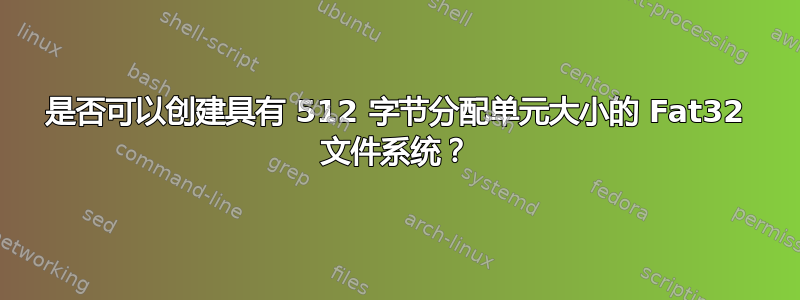
当我在电脑中右键单击硬盘时,我有一个格式化选项。在格式化窗口中,我有一个名为分配单元大小有条目
- 2048 字节
- 4096 字节
- 8192 轮空
- 16千字节
- 32千字节
- 64 千字节
问题是,我需要 512 字节,因为当尝试在硬盘上运行另一个 cmd 时,我被告知分配必须是 512 字节 - 但不存在这样的选项。
我在 cmd 提示符中以管理员身份运行的另一个 cmd 是
bootsect.exe /nt60 G:
返回错误
FAT32 filesystem bootcode is only supported on hardware with 512 byte
sector sizes.
No bootcode was successfully updated.
我使用的是 Windows 7 专业版 64 位
更新
使用时磁盘管理在 32 位 Windows XP 环境中,删除所有分区并创建新分区后,我可以选择 512 分配单元大小。然而,当我应用该选项并等待格式化完成时,在 100% 时我收到错误消息。
the cluster size is too small for the selected file system.


