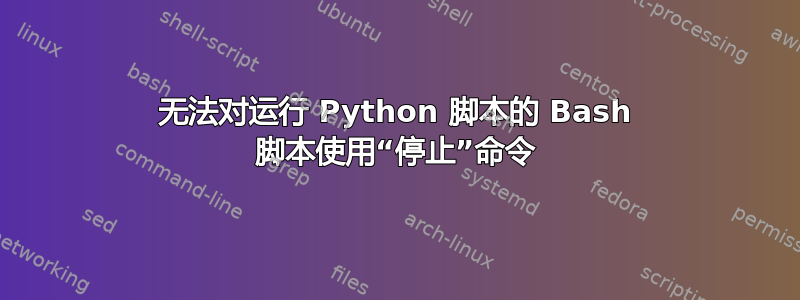
我有一个 bash 脚本,它调用一个我希望在后台持续运行的 Python 脚本。我可以启动 bash 脚本,并且 Python 脚本运行,但无法使用 bash 脚本的“stop”命令来停止它。
这是 bash 脚本:
#!/bin/bash
case $1 in
start)
echo 'Running test.py'
exec 2>&1 /opt/anaconda3/envs/my_env/bin/python /home/my_name/scripts/test.py &
echo 'Assigning pid'
echo $! > /home/my_name/scripts/test.pid;;
stop)
kill 'cat /home/my_name/scripts/test.pid';;
*)
echo "usage: "$1" {start|stop}" ;;
esac
exit 0
这是 Python 脚本:
import time
from pathlib import Path
count = 0
while True:
with open(Path(__file__).parent.resolve() / "test.txt", 'a') as f:
f.write(str(count))
count += 1
time.sleep(1)
Python 代码运行良好,因此不值得过多讨论。它只是每秒将一个整数写入文本文件,每次递增一。
以下是我从包含 Python 和 bash 脚本的文件夹中通过命令行得到的内容:
$ sudo ./test.sh start
Running test.py
Assigning pid
$ sudo ./test.sh stop
./test.sh: line 10: kill: cat /home/my_name/scripts/test.pid: arguments must be process or job IDs
$ ps -aux | grep test
root 91366 0.1 0.0 26704 9320 pts/6 S 19:39 0:00 /opt/anaconda3/envs/my_env/bin/python /home/my_name/scripts/test.py
VEIC\da+ 92004 0.0 0.0 14436 1012 pts/11 S+ 19:41 0:00 grep --color=auto test
$ cat test.pid
91366
因此,您可以看到写入 pid 文件的 pidtest.pid与命令显示的 pid 相匹配ps -aux | grep test。但是,当尝试将命令与 bash 脚本一起使用时,stop我被告知 pid 文件的内容不是进程或作业 ID。
我最终希望将其与 Monit 结合使用,但在这样做之前需要克服这个 bash 脚本困难。任何帮助将不胜感激!
答案1
kill 'cat /home/my_name/scripts/test.pid';;
您可能希望它是:
kill `cat /home/my_name/scripts/test.pid`;;
(反引号而不是单引号)


