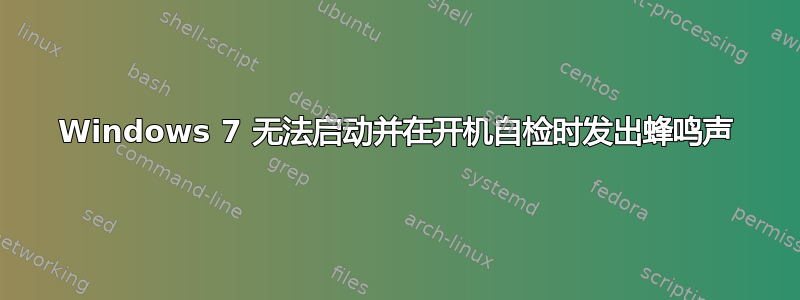
我的 Windows 7 机器有问题。机器无法启动,但每次启动失败时,其行为都不稳定。有时当我打开机器时,显示器上什么都不显示。有时,机器可以启动,但会在带有徽标的窗口启动画面上冻结。在此期间,风扇运转非常响亮。最后,最麻烦的迹象是在 POST 时发出一系列响亮的哔哔声,其模式如下:短-短-长,并且此模式以 3 组为一组重复。
我已遵循的一些步骤:
1). Scan for malware (Microsoft Security Essentials) with latest definitions. Results were clean.
2). Check for file system corruption: Chkdsk with automatically
fix system errors option selected. Log appeared normal
3). Check for corruption of basic Windows files through
Windows Resource Protection. No corruption was found.
4). Use device manager to check status of all resource drivers.
No yellow exclamations marks were seen.
5). Checked for memory problems using Windows memory diagnostic feature.
6). Clean boot by using the msConfig (system Configuration) utility
to clean boot the system, disabling all third party services.
7). Updated all device drivers from manufacturer updates.
8.) Did a clean reinstall from recovery medium. Worked for about several
months, but then the old problem came back. :(
我正在运行安装了 SP 1 的 64 版 Windows 7 Home Premium。我的机器是 HP 的 Omni 200。我的 BIOS 制造商是 American MegaTrends (AMI)。此时,根据 POST 蜂鸣声,我怀疑是硬件问题(设备驱动程序)导致的。
鉴于上述情况,我还能做些什么来解决这个问题。还有其他诊断程序对我有帮助吗?
答案1
只要您收到 POST 代码,就请按照它进行操作。Intel G45S Express 芯片组上重复循环中的短-短-长可能会在各个主板上匹配。 此链接同一计算机制造商生产的同一芯片组显示该代码是显卡问题。除了您提到的其他事项外,请重新安装并调整显卡。如果此操作无效,则更换或换成已知良好的显卡。如果视频是集成的,则需要一块新主板。
这并不是说没有其他可能的问题。但邮政编码不会随机出现,尤其是当您同时遇到“其他”问题时。


