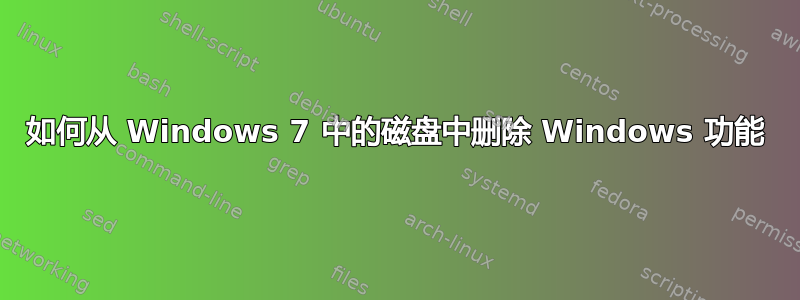
本文说可以使用 DISM /Remove 从磁盘中删除功能,将状态更改为“已禁用,已删除有效负载”,而不仅仅是“已禁用”。当我尝试时,它说:
C:\Windows\system32>dism /Online /Disable-Feature /featurename:OEMHelpCustomization /Remove
Deployment Image Servicing and Management tool
Version: 6.1.7600.16385
Image Version: 6.1.7601.18489
Error: 87
The remove option is not recognized in this context.
本文说你只能在 Windows 8 上执行此操作。在 Windows 7 上有办法吗?(根据 Windows 更新,我拥有最新的 Windows 7 Professional。)
我正在尝试减小大型 winsxs 目录的大小。(我已经禁用了混合睡眠,并删除了 hiberfil.sys 文件。)
答案1
此功能称为按需功能并且是仅适用于 Windows 8。 这在 Windows 7 中不起作用。要使用它,您必须升级到 Windows 8 或 8.1


