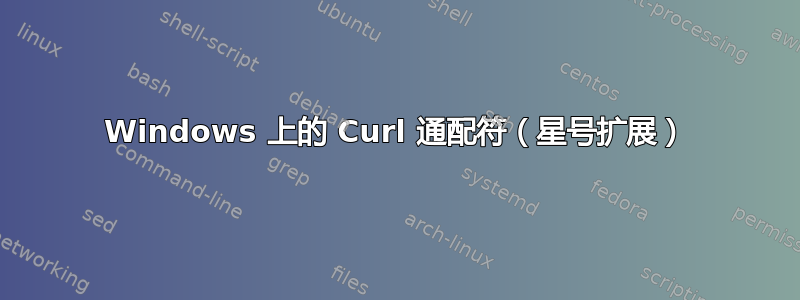
在 Windows 上,在 git bash 中(但我认为也在系统控制台中)
为什么curl忽略我所有禁用通配符和扩展星号的尝试?
$ GLOBIGNORE="*"; set -f; curl --noproxy "*" "http://www.google.com"
curl: (6) Could not resolve host: .gitignore
尽管这可以正常工作:
$ FOO="Abc *"
$ set +f;echo $FOO
Abc .classpath .gitignore .project .settings pom.xml src target
$ set -f;echo $FOO
Abc *
答案1
curl 与 GLOBIGNORE 不友好。
但是,请问一下,您到底想用这个curl命令实现什么目的?
如果您尝试使用星号获取远程目录下的所有匹配文件(例如curl "http://www.example.com/*"),那么无论如何这都不会起作用。curl无法列出远程目录下的文件或让网络服务器扩展星号。
如果星号表示--noproxy参数,则可以使用替代方法:
curl --noproxy `ls *` "http://www.google.com"
这将列出当前目录中的文件/文件夹--noproxy,但以点开头的文件/文件夹除外。


