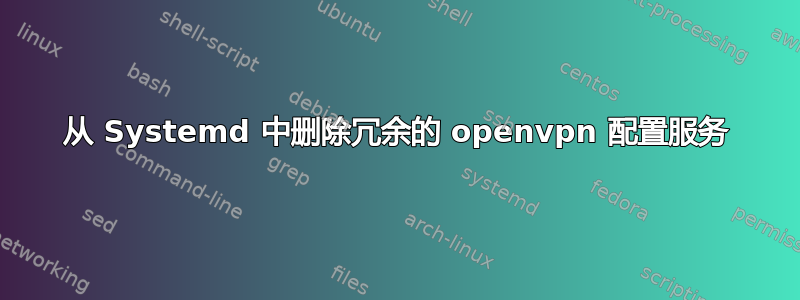
我曾经有一个 openvpn 的配置。升级到 18.04 后,它开始表现出与 systemd 不同的行为,我的 syslog 不断收到连接尝试的垃圾邮件:
ovpn-login[5191]: Options error: In [CMD-LINE]:1: Error opening configuration file: /etc/openvpn/login.conf
ovpn-login[5191]: Use --help for more information.
systemd[1]: [email protected]: Main process exited, code=exited, status=1/FAILURE
systemd[1]: [email protected]: Failed with result 'exit-code'.
login.conf 不存在也不应该存在 - 我想清理它并删除该条目,以便它停止尝试连接到不存在的服务。
我都试过了,后来都无济于事。systemctl kill [email protected]systemctl disable [email protected]systemctl daemon-reload
但是没有匹配的文件 [电子邮件受保护]在任何地方,它都是从./lib/systemd/system/[email protected]
如果我想在将来添加一些 VPN 配置,大概我需要保留该文件。我确实尝试删除它并systemctl daemon-reload按照 StackExchange 上其他地方的答案执行操作,但再次无济于事。
如何摆脱这个虚假的 systemd 配置条目?
编辑:即使在apt purge openvpn尝试删除它仍然有的所有痕迹之后:
[email protected]: Failed to schedule restart job: Unit [email protected] not found.
这是从哪里获取的?
答案1
检查 /etc/default/openvpn 文件,看看它是否在 AUTOSTART 部分中,例如。自动启动=“登录”。如果没有,默认值是 openvpn 路径中的“全部”,例如。 /etc/openvpn/.该目录中的任何 .conf 文件都会触发启动该特定命名服务的尝试。例如,/etc/openvpn/login.conf。
我升级到 18.04 时遇到了完全相同的问题。突然间,它尝试将我的 openvpn 目录中的每个 .conf 文件作为 openvpn 隧道启动。
如果你的VPN配置文件中的auth-user-pass恰好指向login.config,你需要将其重命名为login.secret之类的名称,以防止这种情况发生。或者只需在 /etc/default/openvpn 中命名 AUTOSTART='myvpn' 以匹配 /etc/openvpn/ 中 VPN 连接的 myvpn.conf。
答案2
遇到同样的问题,发现系统中任何地方对该服务的引用为零。我切换到不同的 OpenVPN 配置,因此还为此创建了一项新服务,并希望摆脱以前的服务。
如上所述,disable没有任何效果,并且我没有通过系统上的全文或其他搜索找到任何证据。我的猜测是,它可能位于 systemd 二进制魔法世界的某个地方。
我最终掩盖了它,它似乎至少有助于它不被触发和启动。
sudo systemctl mask [email protected]
答案3
Debian 上的 Openvpn 使用systemd 实例化服务。检查 multi-user.target.wants 中是否有指向您不需要的服务的链接,并将其删除:
ls /etc/systemd/system/multi-user.target.wants/openvpn*
答案4
你要:
systemctl stop [email protected]
systemctl disable [email protected]
停止是为了停止当前错误,禁用是为了使其不会在重新引导/系统守护程序重新加载时自动启动。
我已经确认这有效:
Oct 31 13:46:36 raspberrypi systemd[1]: [email protected]: Service RestartSec=5s expired, scheduling restart.
Oct 31 13:46:36 raspberrypi systemd[1]: [email protected]: Scheduled restart job, restart counter is at 101.
Oct 31 13:46:36 raspberrypi systemd[1]: Stopped OpenVPN connection to server.
Oct 31 13:46:36 raspberrypi systemd[1]: Starting OpenVPN connection to server...
Oct 31 13:46:36 raspberrypi ovpn-server[4085]: Options error: In [CMD-LINE]:1: Error opening configuration file: /etc/openvpn/server.conf
Oct 31 13:46:36 raspberrypi ovpn-server[4085]: Use --help for more information.
Oct 31 13:46:36 raspberrypi systemd[1]: [email protected]: Main process exited, code=exited, status=1/FAILURE
Oct 31 13:46:36 raspberrypi systemd[1]: [email protected]: Failed with result 'exit-code'.
Oct 31 13:46:36 raspberrypi systemd[1]: Failed to start OpenVPN connection to server.
Oct 31 13:46:41 raspberrypi systemd[1]: Stopped OpenVPN connection to server.


