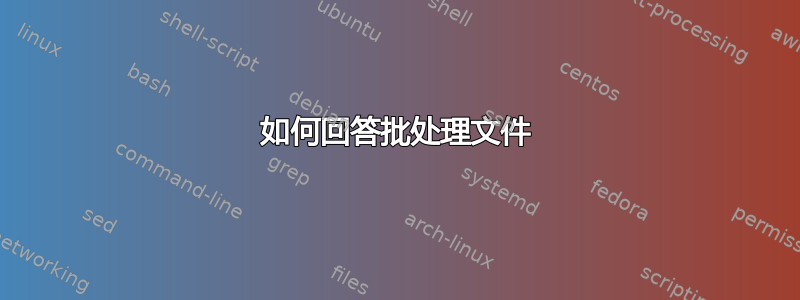
我在恢复过程中丢失了管理员权限。我了解到超级管理员上网并使用命令行获得访问权限。我收到了回复:The syntax of this command is:然后它列出了
NET USER [user password : * ] [options] ] [/DOMAIN]
username {password : * } / [options] [DOMAIN]
username [/DELETE] [/DOMAIN]
username [/TIMES: { times : ] ALL }
username [/ACTIVE : {YES : NO }
c: 问什么?我该如何回答?
答案1
启动 CD Windows Vista/7/8 并等待语言选择对话框
按Shift+ F10- 运行
cmd运行
notepad并打开文件,查看逻辑磁盘,并使用操作系统查找磁盘名称。或使用命令搜索磁盘名称:bcdedit /enum| find /I "os"进入 system32 目录
cd /d <OS disk name>:\W*\s*32改名
ren Utilman.exe *2.*替换 Utilman.exe
copy cmd.exe Utilman.exe重启,然后启动到HDD
在登录屏幕上单击Ease of Access Center图标。 - 它
cmd在System右侧运行 - 在操作系统上最大右侧。在 中
cmd创建用户:net user /add <UserName> <Password>查看本地组:
net localgroup将用户添加到管理员组:
net localgroup Administrators /add <UserName>重新启动并登录并
cmd以管理员身份运行恢复实用程序.exe
del Utilman.exe *2.*
和
ren Utilman2.exe Utilman.exe
将管理员组和用户设置为所有者磁盘 C:
cd \
和
TAKEOWN /F C:\ /R /A /D Y
重置 NTFS 安全设置:
icacls * /T /Q /C /RESET恢复安全设置:
secedit /configure /cfg %windir%\inf\defltbase.inf /db defltbase.sdb /verbose重启


