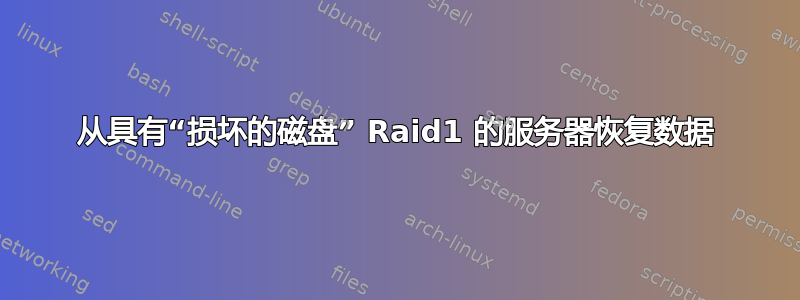
hetzner 上托管的服务器上的一个驱动器 (sdc) 已损坏,我无法安装驱动器来备份数据,以下是 df、fdisk、mdstat、检查输出
我想要做的是从 md3、md2 中恢复数据,这两个都处于非活动状态。
数据:
root@rescue ~ # df -H
Filesystem Size Used Avail Use% Mounted on
rootfs 17G 24M 17G 1% /
udev 17G 0 17G 0% /dev
IP:/nfs 265G 129G 123G 52% /root/.oldroot/nfs
aufs 17G 24M 17G 1% /
tmpfs 3.4G 320k 3.4G 1% /run
tmpfs 5.3M 0 5.3M 0% /run/lock
tmpfs 6.8G 0 6.8G 0% /run/shm
磁盘分区:
fdisk -l
Disk /dev/sda: 4000.8 GB, 4000787030016 bytes
255 heads, 63 sectors/track, 486401 cylinders, total 7814037168 sectors
Units = sectors of 1 * 512 = 512 bytes
Sector size (logical/physical): 512 bytes / 512 bytes
I/O size (minimum/optimal): 512 bytes / 512 bytes
Disk identifier: 0x0009b1c1
Device Boot Start End Blocks Id System
/dev/sda1 2048 33556480 16777216+ fd Linux raid autodetect
/dev/sda2 33558528 34607104 524288+ fd Linux raid autodetect
/dev/sda3 34609152 1443194880 704292864+ fd Linux raid autodetect
/dev/sda4 1443196928 5738164222 2147483647+ f W95 Ext'd (LBA)
/dev/sda5 1443198976 5736069120 2146435072+ fd Linux raid autodetect
Disk /dev/sdb: 4000.8 GB, 4000787030016 bytes
255 heads, 63 sectors/track, 486401 cylinders, total 7814037168 sectors
Units = sectors of 1 * 512 = 512 bytes
Sector size (logical/physical): 512 bytes / 512 bytes
I/O size (minimum/optimal): 512 bytes / 512 bytes
Disk identifier: 0x0003f2f6
Device Boot Start End Blocks Id System
/dev/sdb1 2048 33556480 16777216+ fd Linux raid autodetect
/dev/sdb2 33558528 34607104 524288+ fd Linux raid autodetect
/dev/sdb3 34609152 1443194880 704292864+ fd Linux raid autodetect
/dev/sdb4 1443196928 5738164222 2147483647+ f W95 Ext'd (LBA)
/dev/sdb5 1443198976 5736069120 2146435072+ fd Linux raid autodetect
Disk /dev/md1: 536 MB, 536805376 bytes
2 heads, 4 sectors/track, 131056 cylinders, total 1048448 sectors
Units = sectors of 1 * 512 = 512 bytes
Sector size (logical/physical): 512 bytes / 512 bytes
I/O size (minimum/optimal): 512 bytes / 512 bytes
Disk identifier: 0x00000000
这是 mdstat
root@rescue ~ # cat /proc/mdstat
Personalities : [raid1]
md3 : inactive sda5[0](S) sdb5[1](S)
4292870128 blocks super 1.0
md2 : inactive sda3[0](S) sdb3[1](S)
1408585712 blocks super 1.0
md1 : active raid1 sda2[0] sdb2[1]
524224 blocks super 1.0 [3/2] [UU_]
md0 : inactive sda1[0](S) sdb1[1](S)
33554416 blocks super 1.0
md2、md3、md0 显示为非活动状态
以下是 mdadm --examine
mdadm --examine /dev/sda1/ /dev/sdb1 /dev/sdc1
mdadm: cannot open /dev/sda1/: Not a directory
/dev/sdb1:
Magic : a92b4efc
Version : 1.0
Feature Map : 0x0
Array UUID : c587590d:f7caa7e8:55ca8b47:15eaf9dc
Name : rescue:0 (local to host rescue)
Creation Time : Mon Dec 8 20:43:21 2014
Raid Level : raid0
Raid Devices : 3
Avail Dev Size : 33554416 (16.00 GiB 17.18 GB)
Super Offset : 33554416 sectors
State : clean
Device UUID : 36bf3e8a:2b51ef66:b3b0aed6:f988ddc2
Update Time : Mon Dec 8 20:43:21 2014
Checksum : 8f266e36 - correct
Events : 0
Chunk Size : 512K
Device Role : Active device 1
Array State : AAA ('A' == active, '.' == missing)
mdadm: cannot open /dev/sdc1: No such file or directory
答案1
看起来 /dev/sda 是罪魁祸首。
我首先要备份未死机的磁盘(/dev/sdb),并将其存储在安全的地方。
dd if=/dev/sdb1 of=/someplace/safe/sdb1.img
对每个分区都执行此操作。一旦您对备份感到满意,您将需要使用 X 释放设备,mdadm -S mdX其中 X 是您要关闭的 raid 设备。
现在您应该能够使用mount /dev/sdb1 /mnt/...其中...是您为挂载点创建的目录来挂载该设备。
祝你好运。


