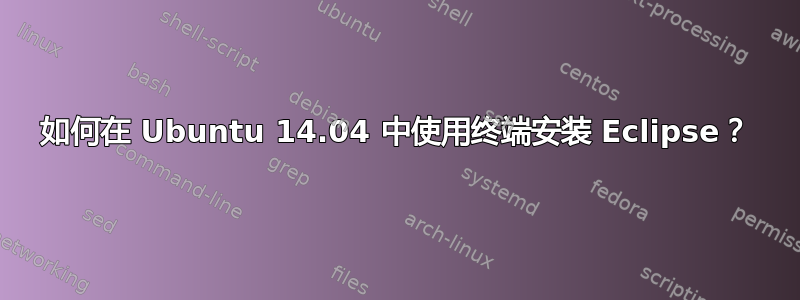
我在docker中按照以下顺序使用了以下命令
docker run ubuntu apt-get update
docker run ubuntu apt-get install eclipse-platform
docker run ubuntu eclipse
之后我收到以下错误
find: `//.eclipse': No such file or directory
find: `//.eclipse': No such file or directory
W: Cannot inject update-sites, cannot find the correct config.
Eclipse:
An error has occurred. See the log file
/usr/lib/eclipse/configuration/1423306978620.log.
你能告诉我怎样才能解决这个问题吗?
答案1
在您想要的任何文件夹中制作wget您想要的版本。
tar -xf对文件进行操作
然后输入foder并执行./eclipse
这应该可以解决问题
笔记:docker 可能未配置为运行图形环境,因此当您使用它时可能会导致错误。


