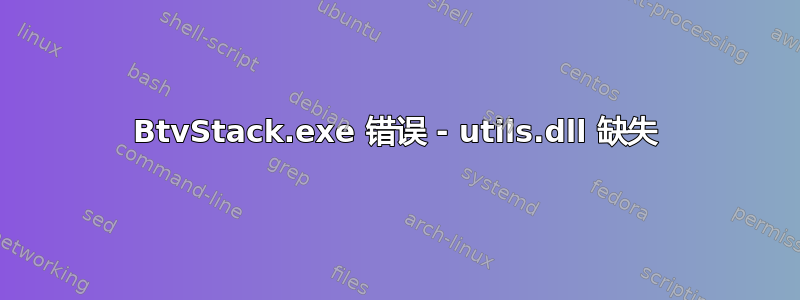
我从联想购买了一台新的 Windows 8.1 笔记本电脑(S210 touch),启动后收到错误BtvStack.exe error - utils.dll missing
如何修复错误?
完整错误对话框:

答案1
我的设备出现 404 错误:Lenovo S210 Touch
有没有安全的替代方法来下载驱动程序?
您可以在联想网站上找到适用于 Windows 8.1 的蓝牙驱动程序。
下载地址为http://download.lenovo.com/consumer/mobiles/bt135w81.exe


