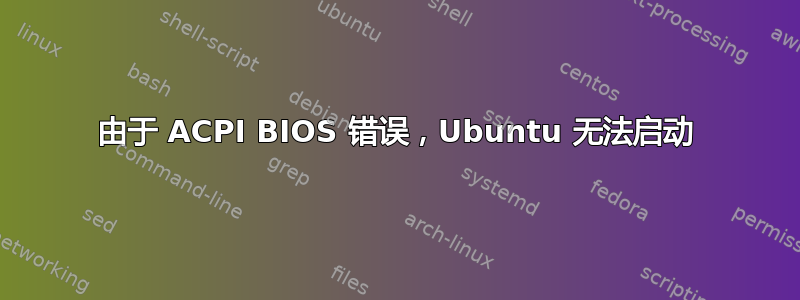
每次我尝试启动 Ubuntu 22.04 LTS 时都会出现这些错误。它停止启动并卡在此屏幕上。
我还使用实时 USB 运行了 Boot-Repair,输出如下:
============================= Boot Repair Summary ==============================
modprobe: FATAL: Module efivars not found in directory /lib/modules/6.5.0-18-generic
Recommended repair: ____________________________________________________________
The default repair of the Boot-Repair utility will reinstall the grub-efi of
nvme0n1p6,
using the following options: nvme0n1p1/boot/efi
Additional repair will be performed: unhide-bootmenu-10s use-standard-efi-file
Mount /dev/nvme0n1p1 on /mnt/boot-sav/nvme0n1p6/boot/efi
Unhide GRUB boot menu in nvme0n1p6/etc/default/grub
=================== Reinstall the grub-efi of /dev/nvme0n1p6 ===================
chroot /mnt/boot-sav/nvme0n1p6 grub-install --version
grub-install (GRUB) 2.06-2ubuntu7.2
modprobe: FATAL: Module efivars not found in directory /lib/modules/6.5.0-18-generic
chroot /mnt/boot-sav/nvme0n1p6 modprobe efivars
chroot /mnt/boot-sav/nvme0n1p6 efibootmgr -v before grub install
EFI variables are not supported on this system.
chroot /mnt/boot-sav/nvme0n1p6 uname -r
6.5.0-18-generic
chroot /mnt/boot-sav/nvme0n1p6 grub-install --efi-directory=/boot/efi --target=x86_64-efi
Installing for x86_64-efi platform.
grub-install: warning: EFI variables cannot be set on this system.
grub-install: warning: You will have to complete the GRUB setup manually.
Installation finished. No error reported.
df /dev/nvme0n1p1
mv /mnt/boot-sav/nvme0n1p6/boot/efi/EFI/Boot/bootx64.efi /mnt/boot-sav/nvme0n1p6/boot/efi/EFI/Boot/bkpbootx64.efi
cp /mnt/boot-sav/nvme0n1p6/boot/efi/efi/ubuntu/grubx64.efi /mnt/boot-sav/nvme0n1p6/boot/efi/EFI/Boot/bootx64.efi
chroot /mnt/boot-sav/nvme0n1p6 grub-install --efi-directory=/boot/efi --target=x86_64-efi
Installing for x86_64-efi platform.
grub-install: warning: EFI variables cannot be set on this system.
grub-install: warning: You will have to complete the GRUB setup manually.
Installation finished. No error reported.
chroot /mnt/boot-sav/nvme0n1p6 efibootmgr -v after grub install
EFI variables are not supported on this system.
Warning: NVram is locked (Ubuntu not found in efibootmgr).
chroot /mnt/boot-sav/nvme0n1p6 update-grub
Sourcing file `/etc/default/grub'
Sourcing file `/etc/default/grub.d/init-select.cfg'
Found linux image: /boot/vmlinuz-6.5.0-25-generic
Found initrd image: /boot/initrd.img-6.5.0-25-generic
Found linux image: /boot/vmlinuz-6.5.0-18-generic
Found initrd image: /boot/initrd.img-6.5.0-18-generic
Found Windows Boot Manager on /dev/nvme0n1p1@/EFI/Microsoft/Boot/bootmgfw.efi
Unhide GRUB boot menu in nvme0n1p6/boot/grub/grub.cfg
Boot successfully repaired.
Locked-NVram detected. Please do not forget to make your UEFI firmware boot on the Ubuntu 22.04.4 LTS entry (nvme0n1p1/efi/ubuntu/grubx64.efi file) !
============================ Boot Info After Repair ============================
=> No boot loader is installed in the MBR of /dev/nvme0n1.
=> Grub2 (v2.00) is installed in the MBR of /dev/sda and looks at sector 1 of
the same hard drive for core.img. core.img is at this location and looks
for (hd0,msdos1)/boot/grub. It also embeds following components:
modules
---------------------------------------------------------------------------
biosdisk fshelp fat exfat ext2 ntfs ntfscomp part_msdos
---------------------------------------------------------------------------
nvme0n1p1: _____________________________________________________________________
File system: vfat
Boot sector type: FAT32
Boot sector info: No errors found in the Boot Parameter Block.
Operating System:
Boot files: /efi/Boot/bkpbootx64.efi /efi/Boot/bootx64.efi
/efi/Boot/fbx64.efi /efi/Boot/mmx64.efi
/efi/ubuntu/grubx64.efi /efi/ubuntu/mmx64.efi
/efi/ubuntu/shimx64.efi /efi/ubuntu/grub.cfg
/efi/Microsoft/Boot/bootmgfw.efi
/efi/Microsoft/Boot/bootmgr.efi
nvme0n1p2: _____________________________________________________________________
File system:
Boot sector type: -
Boot sector info:
nvme0n1p3: _____________________________________________________________________
File system: ntfs
Boot sector type: NTFS
Boot sector info: No errors found in the Boot Parameter Block.
Operating System: Windows 10 or 11
Boot files: /Windows/System32/winload.exe
nvme0n1p4: _____________________________________________________________________
File system: ntfs
Boot sector type: NTFS
Boot sector info: No errors found in the Boot Parameter Block.
Operating System:
Boot files:
nvme0n1p5: _____________________________________________________________________
File system: ntfs
Boot sector type: NTFS
Boot sector info: No errors found in the Boot Parameter Block.
Operating System:
Boot files:
nvme0n1p6: _____________________________________________________________________
File system: ext4
Boot sector type: -
Boot sector info:
Operating System: Ubuntu 22.04.4 LTS
Boot files: /boot/grub/grub.cfg /etc/fstab /etc/default/grub
sda1: __________________________________________________________________________
File system: vfat
Boot sector type: MSWIN4.1: FAT32
Boot sector info: No errors found in the Boot Parameter Block.
Operating System:
Boot files: /boot/grub/grub.cfg /efi/boot/bootx64.efi
/efi/boot/grubx64.efi /efi/boot/mmx64.efi
================================ 2 OS detected =================================
OS#1: Ubuntu 22.04.4 LTS on nvme0n1p6
OS#2: Windows 10 or 11 on nvme0n1p3
================================ Host/Hardware =================================
CPU architecture: 64-bit
Video: NVIDIA Corporation Rembrandt from NVIDIA Corporation Advanced Micro Devices, Inc. [AMD/ATI]
Live-session OS is Ubuntu 64-bit (Ubuntu 22.04.4 LTS, jammy, x86_64)
===================================== UEFI =====================================
BIOS/UEFI firmware: E158NAMS.10B(1.11) from American Megatrends International, LLC.
The firmware is EFI-compatible, and is set in EFI-mode for this live-session.
SecureBoot disabled (confirmed by mokutil).
BootCurrent: 0003
Timeout: 2 seconds
BootOrder: 0003,0002,0000
Boot0000* Windows Boot Manager HD(1,GPT,6288ff32-2a0f-4a79-a9c2-a4b0f294b6b9,0x800,0x96000)/File(\EFI\MICROSOFT\BOOT\BOOTMGFW.EFI)WINDOWS.........x...B.C.D.O.B.J.E.C.T.=.{.9.d.e.a.8.6.2.c.-.5.c.d.d.-.4.e.7.0.-.a.c.c.1.-.f.3.2.b.3.4.4.d.4.7.9.5.}....................
Boot0002* ubuntu HD(1,GPT,6288ff32-2a0f-4a79-a9c2-a4b0f294b6b9,0x800,0x96000)/File(\EFI\UBUNTU\SHIMX64.EFI)
Boot0003* UEFI: VerbatimSTORE N GO 0009, Partition 1 PciRoot(0x0)/Pci(0x8,0x1)/Pci(0x0,0x4)/USB(3,0)/HD(1,MBR,0x5139bff3,0x800,0x3a01800)..BO
64349b3622c65f495a99dbf6102496e3 nvme0n1p1/Boot/bkpbootx64.efi
64349b3622c65f495a99dbf6102496e3 nvme0n1p1/Boot/bootx64.efi
a9c517741ac31962d7feb152948ad1ee nvme0n1p1/Boot/fbx64.efi
a660182adef313615746a665966d2ccc nvme0n1p1/Boot/mmx64.efi
a1da253696a304dce6b4668b70151c0e nvme0n1p1/ubuntu/grubx64.efi
a660182adef313615746a665966d2ccc nvme0n1p1/ubuntu/mmx64.efi
64349b3622c65f495a99dbf6102496e3 nvme0n1p1/ubuntu/shimx64.efi
c8a4b6cb7168e55013f92c12dfdade31 nvme0n1p1/Microsoft/Boot/bootmgfw.efi
c65e38123b9e8aa61e67de43e089fea5 nvme0n1p1/Microsoft/Boot/bootmgr.efi
============================= Drive/Partition Info =============================
Disks info: ____________________________________________________________________
nvme0n1 : is-GPT, no-BIOSboot, has---ESP, not-usb, not-mmc, has-os, has-win, 2048 sectors * 512 bytes
Partitions info (1/3): _________________________________________________________
nvme0n1p1 : no-os, 64, nopakmgr, no-docgrub, nogrub, nogrubinstall, no-grubenv, noupdategrub, not-far
nvme0n1p3 : is-os, 64, nopakmgr, no-docgrub, nogrub, nogrubinstall, no-grubenv, noupdategrub, end-after-100GB
nvme0n1p4 : no-os, 64, nopakmgr, no-docgrub, nogrub, nogrubinstall, no-grubenv, noupdategrub, end-after-100GB
nvme0n1p5 : no-os, 64, nopakmgr, no-docgrub, nogrub, nogrubinstall, no-grubenv, noupdategrub, end-after-100GB
nvme0n1p6 : is-os, 64, apt-get, signed grub-pc grub-efi , grub2, grub-install, grubenv-ok, update-grub, end-after-100GB
Partitions info (2/3): _________________________________________________________
nvme0n1p1 : is---ESP, part-has-no-fstab, no-nt, no-winload, no-recov-nor-hid, no-bmgr, notwinboot
nvme0n1p3 : isnotESP, part-has-no-fstab, no-nt, haswinload, no-recov-nor-hid, no-bmgr, notwinboot
nvme0n1p4 : isnotESP, part-has-no-fstab, no-nt, no-winload, recovery-or-hidden, no-bmgr, notwinboot
nvme0n1p5 : isnotESP, part-has-no-fstab, no-nt, no-winload, recovery-or-hidden, no-bmgr, notwinboot
nvme0n1p6 : isnotESP, fstab-has-goodEFI, no-nt, no-winload, no-recov-nor-hid, no-bmgr, notwinboot
Partitions info (3/3): _________________________________________________________
nvme0n1p1 : not--sepboot, no---boot, part-has-no-fstab, not-sep-usr, no---usr, part-has-no-fstab, no--grub.d, nvme0n1
nvme0n1p3 : not--sepboot, no---boot, part-has-no-fstab, not-sep-usr, no---usr, part-has-no-fstab, no--grub.d, nvme0n1
nvme0n1p4 : not--sepboot, no---boot, part-has-no-fstab, not-sep-usr, no---usr, part-has-no-fstab, no--grub.d, nvme0n1
nvme0n1p5 : not--sepboot, no---boot, part-has-no-fstab, not-sep-usr, no---usr, part-has-no-fstab, no--grub.d, nvme0n1
nvme0n1p6 : not--sepboot, with-boot, fstab-without-boot, not-sep-usr, with--usr, fstab-without-usr, std-grub.d, nvme0n1
fdisk -l (filtered): ___________________________________________________________
Disk nvme0n1: 953.87 GiB, 1024209543168 bytes, 2000409264 sectors
Disk identifier: B4F98F76-8B09-4696-8856-1BD3DEAA3092
Start End Sectors Size Type
nvme0n1p1 2048 616447 614400 300M EFI System
nvme0n1p2 616448 878591 262144 128M Microsoft reserved
nvme0n1p3 878592 1134209023 1133330432 540.4G Microsoft basic data
nvme0n1p4 1953411072 1955254271 1843200 900M Windows recovery environment
nvme0n1p5 1955254272 2000408575 45154304 21.5G Windows recovery environment
nvme0n1p6 1134211072 1953411071 819200000 390.6G Linux filesystem
Partition table entries are not in disk order.
Disk sda: 29 GiB, 31142707200 bytes, 60825600 sectors
Disk identifier: 0x5139bff3
Boot Start End Sectors Size Id Type
sda1 * 2048 60825599 60823552 29G c W95 FAT32 (LBA)
parted -lm (filtered): _________________________________________________________
sda:31.1GB:scsi:512:512:msdos:Verbatim STORE N GO:;
1:1049kB:31.1GB:31.1GB:fat32::boot, lba;
nvme0n1:1024GB:nvme:512:512:gpt:WD PC SN560 SDDPNQE-1T00-1032:;
1:1049kB:316MB:315MB:fat32:EFI system partition:boot, esp;
2:316MB:450MB:134MB::Microsoft reserved partition:msftres;
3:450MB:581GB:580GB:ntfs:Basic data partition:msftdata;
6:581GB:1000GB:419GB:ext4::;
4:1000GB:1001GB:944MB:ntfs:Basic data partition:hidden, diag;
5:1001GB:1024GB:23.1GB:ntfs::hidden, diag;
blkid (filtered): ______________________________________________________________
NAME FSTYPE UUID PARTUUID LABEL PARTLABEL
sda
└─sda1 vfat C413-9A7A 5139bff3-01 UBUNTU 22_0
nvme0n1
├─nvme0n1p1 vfat D299-FF1B 6288ff32-2a0f-4a79-a9c2-a4b0f294b6b9 SYSTEM EFI system partition
├─nvme0n1p2 8cc29a2b-1bc1-4dee-b730-af166c5a16e4 Microsoft reserved partition
├─nvme0n1p3 ntfs 10689B46689B2A0C 51c3c87f-0f5d-4b79-9c11-583b5b3609f3 Windows Basic data partition
├─nvme0n1p4 ntfs BEE29D21E29CDEC9 be1e2e33-de6c-4210-8e4d-2341e05b15f7 WinRE tools Basic data partition
├─nvme0n1p5 ntfs A240A02340A00061 36778c0d-4354-41cd-a32c-89898095824d BIOS_RVY Basic data partition
└─nvme0n1p6 ext4 19687af8-8cb7-405e-830f-f6d0c5cdfbde a7da83c0-12aa-4a84-a7ef-dce658f1120a
Mount points (filtered): _______________________________________________________
Avail Use% Mounted on
/dev/nvme0n1p1 262.3M 11% /mnt/boot-sav/nvme0n1p1
/dev/nvme0n1p3 146.1G 73% /mnt/boot-sav/nvme0n1p3
/dev/nvme0n1p4 313.7M 65% /mnt/boot-sav/nvme0n1p4
/dev/nvme0n1p5 753.7M 97% /mnt/boot-sav/nvme0n1p5
/dev/nvme0n1p6 274.7G 23% /mnt/boot-sav/nvme0n1p6
/dev/sda1 24.3G 16% /cdrom
efivarfs 79.9K 34% /sys/firmware/efi/efivars
Mount options (filtered): ______________________________________________________
/dev/nvme0n1p1 vfat rw,relatime,fmask=0022,dmask=0022,codepage=437,iocharset=iso8859-1,shortname=mixed,errors=remount-ro
/dev/nvme0n1p3 fuseblk ro,relatime,user_id=0,group_id=0,allow_other,blksize=4096
/dev/nvme0n1p4 fuseblk ro,relatime,user_id=0,group_id=0,allow_other,blksize=4096
/dev/nvme0n1p5 fuseblk ro,relatime,user_id=0,group_id=0,allow_other,blksize=4096
/dev/nvme0n1p6 ext4 rw,relatime
/dev/sda1 vfat ro,noatime,fmask=0022,dmask=0022,codepage=437,iocharset=iso8859-1,shortname=mixed,errors=remount-ro
=================== nvme0n1p1/efi/ubuntu/grub.cfg (filtered) ===================
search.fs_uuid 19687af8-8cb7-405e-830f-f6d0c5cdfbde root
set prefix=($root)'/boot/grub'
configfile $prefix/grub.cfg
=================== nvme0n1p6/boot/grub/grub.cfg (filtered) ====================
Ubuntu 19687af8-8cb7-405e-830f-f6d0c5cdfbde
Windows Boot Manager (on nvme0n1p1) osprober-efi-D299-FF1B
### END /etc/grub.d/30_os-prober ###
### END /etc/grub.d/30_uefi-firmware ###
======================== nvme0n1p6/etc/fstab (filtered) ========================
# <file system> <mount point> <type> <options> <dump> <pass>
# / was on /dev/nvme0n1p6 during installation
UUID=19687af8-8cb7-405e-830f-f6d0c5cdfbde / ext4 errors=remount-ro 0 1
# /boot/efi was on /dev/nvme0n1p1 during installation
UUID=D299-FF1B /boot/efi vfat umask=0077 0 1
/swapfile none swap sw 0 0
==================== nvme0n1p6/etc/default/grub (filtered) =====================
GRUB_DEFAULT=0
GRUB_TIMEOUT_STYLE=menu
GRUB_TIMEOUT=10
GRUB_DISTRIBUTOR=`lsb_release -i -s 2> /dev/null || echo Debian`
GRUB_CMDLINE_LINUX_DEFAULT="quiet splash"
GRUB_CMDLINE_LINUX=""
GRUB_DISABLE_OS_PROBER=false
================= nvme0n1p6: Location of files loaded by Grub ==================
GiB - GB File Fragment(s)
?? = ?? boot/grub/grub.cfg 1
650.464427948 = 698.430861312 boot/vmlinuz 2
549.998043060 = 590.555901952 boot/vmlinuz-6.5.0-18-generic 2
650.464427948 = 698.430861312 boot/vmlinuz-6.5.0-25-generic 2
549.998043060 = 590.555901952 boot/vmlinuz.old 2
611.040134430 = 656.099348480 boot/initrd.img 1
546.469680786 = 586.767351808 boot/initrd.img-6.5.0-18-generic 1
611.040134430 = 656.099348480 boot/initrd.img-6.5.0-25-generic 1
546.469680786 = 586.767351808 boot/initrd.img.old 1
=================== nvme0n1p6: ls -l /etc/grub.d/ (filtered) ===================
-rwxr-xr-x 1 root root 18683 Dec 18 2022 10_linux
-rwxr-xr-x 1 root root 43031 Dec 18 2022 10_linux_zfs
-rwxr-xr-x 1 root root 14387 Dec 18 2022 20_linux_xen
-rwxr-xr-x 1 root root 13369 Dec 18 2022 30_os-prober
-rwxr-xr-x 1 root root 1372 Dec 18 2022 30_uefi-firmware
-rwxr-xr-x 1 root root 700 May 17 2023 35_fwupd
-rwxr-xr-x 1 root root 214 Dec 18 2022 40_custom
-rwxr-xr-x 1 root root 215 Dec 18 2022 41_custom
====================== sda1/boot/grub/grub.cfg (filtered) ======================
Try or Install Ubuntu
Ubuntu (safe graphics)
OEM install (for manufacturers)
Boot from next volume
UEFI Firmware Settings
Test memory
==================== sda1: Location of files loaded by Grub ====================
GiB - GB File Fragment(s)
?? = ?? boot/grub/grub.cfg ```



