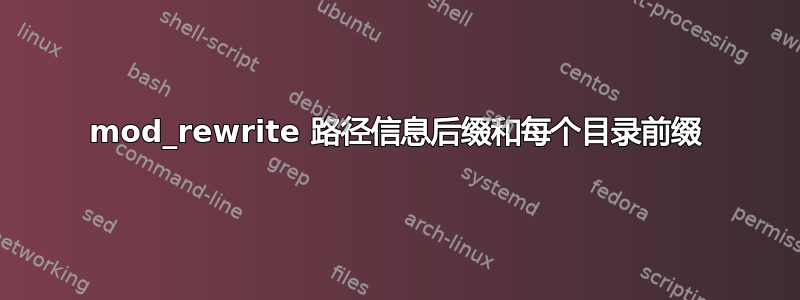
.htaccess 配置存在问题。
我只需要网址/类别匹配类别.php脚本,但是当我尝试打开此 url 时,却出现 404 错误。
这是我的.htaccess:
RewriteEngine on
RewriteRule ^category/ category.php [QSA,L]
htaccess 日志:
init rewrite engine with requested uri /category/
[www.test.com/sid#7fc1c2694dd0][rid#7fc1c25f00a0/initial] pass through /category/
[www.test.com/sid#7fc1c2694dd0][rid#7fc1c25e80a0/subreq] [perdir /home/ubuntu/domains/test.com/public_html/] add path info postfix: /home/ubuntu/domains/test.com/public_html/category.php -> /home/ubuntu/domains/test.com/public_html/category.php/
[www.test.com/sid#7fc1c2694dd0][rid#7fc1c25e80a0/subreq] [perdir /home/ubuntu/domains/test.com/public_html/] strip per-dir prefix: /home/ubuntu/domains/test.com/public_html/category.php/ -> category.php/
[www.test.com/sid#7fc1c2694dd0][rid#7fc1c25e80a0/subreq] [perdir /home/ubuntu/domains/test.com/public_html/] applying pattern '^category/' to uri 'category.php/'
[www.test.com/sid#7fc1c2694dd0][rid#7fc1c25e80a0/subreq] [perdir /home/ubuntu/domains/test.com/public_html/] pass through /home/ubuntu/domains/test.com/public_html/category.php
结果是 Apache 出现 404 错误:未找到
该服务器上未找到所请求的 URL /category/。
如果我打开/category.php直接,它可以工作。
这是虚拟主机配置:
<VirtualHost *:80>
ServerName test.com
ServerAlias www.test.com
ServerRoot /home/ubuntu/domains/test.com
DocumentRoot public_html
<Directory "/home/ubuntu/domains">
Options FollowSymLinks MultiViews
AllowOverride all
Require all granted
</Directory>
RewriteEngine On
LogLevel alert rewrite:trace3
ErrorLog logs/error.log
CustomLog logs/access.log combined
AddOutputFilterByType DEFLATE text/html text/plain text/xml text/css text/javascript application/javascript application/json
DeflateCompressionLevel 9
</VirtualHost>
服务器版本:Apache/2.4.7(Ubuntu)
服务器建立时间:2014 年 7 月 22 日 14:36:38
答案1
我遇到了类似的问题并更换了
Options MultiViews
和
Options -MultiViews
事实上我最终
Options +Indexes +FollowSymLinks -MultiViews
我在这里找到了解决方案:
https://velenux.wordpress.com/2012/07/17/apache-mod_rewrite-multiple-add-path-info-postfix/


