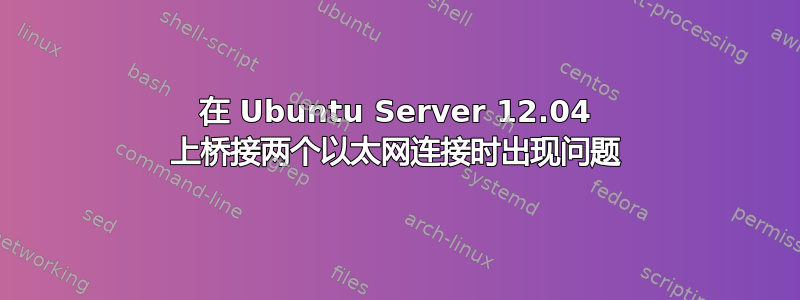
我的设置:
- Dell PowerEdge 2800,Ubuntu Server 12.04,2 个以太网端口
- Dell XPS,Windows 7 家庭版,1 个以太网端口
路由器 <--- eth0 ---> PowerEdge <--- eth1 ---> XPS
这里的目标是建立一个网桥,将互联网连接从 eth0 共享到 eth1
我已尝试过:
sudo ifconfig eth0 0.0.0.0 down
sudo ifconfig eth1 0.0.0.0 down
sudo brctl addbr br0
sudo brctl addif br0 eth0
sudo brctl addif br0 eth1
sudo ifconfig eth0 up
sudo ifconfig eth1 up
sudo ifconfig br0 up
在我这样做之后,我尝试这样做ping 8.8.8.8,结果显示目标主机无法访问。我是 Ubuntu 网络的新手,所以我不太确定接下来该怎么做。任何帮助都非常感谢!
答案1
尝试将其添加到 /etc/network/interfaces
auto br0
iface br0 inet dhcp
bridge_ports eth0 eth1
bridge_fd 0
bridge_maxwait 0
现在 NetworkManager 应该会忽略网桥、eth0 和 eth1。如果重启后输入 ifconfig 并且 eth0 中有一个 IP,请卸载 NetworkManager 并再次重启。


