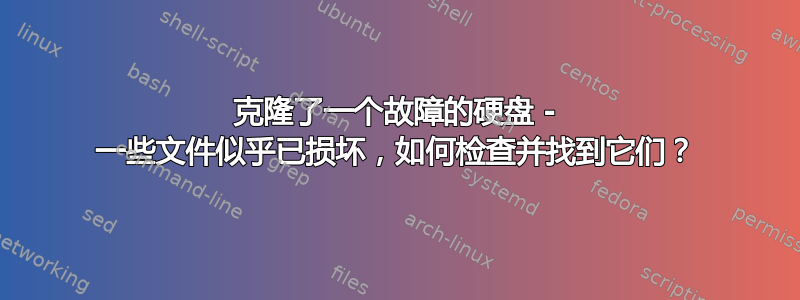
我电脑的硬盘坏了,所以我把它的两个分区克隆到了一个新磁盘。克隆可启动的 Windows XP 分区终于成功了(至少看起来是这样,因为我能够从它启动,但也许有一些我没有直接注意到的隐藏问题。
但是,数据分区出现了很多问题。我最终使用 Clonezilla(从 Live CD)克隆了它,它似乎工作正常。但打开一些图像文件(JPG、XCF)时,我发现它们已损坏,并且大部分文件都丢失了。
我该如何检查新驱动器上的文件是否正常?
我现在可以使用Windows XP或Linux Mint执行此操作 -Linux Mint安装在克隆分区以外的另一个物理驱动器上,如果这可能有帮助的话。
- 有没有办法直接检查文件的一致性?
- 有没有办法将它们与旧硬盘上的原始文件进行比较(可能很困难,因为访问非常慢且有问题,导致磁盘出现故障)
- (或者,我还可以借助 Paragon Drive Backup 对磁盘进行一些备份,以便与克隆版本进行比较)
日志文件:clonezilla.log
嗯,我现在确实看到似乎有问题。我读过它并尝试修复它,并认为我已经修复了它,起初似乎磁盘没有问题。也许这对修复有帮助:
Machine: MS-7786
sda (3001GB_WDC_WD30EZRX-00D_WDC_WD30EZRX-00D8PB0_WD-WMC4N1573312)
sda1 (97.7G_ntfs(In_WDC_WD30EZRX-00D)_WDC_WD30EZRX-00D8PB0_WD-WMC4N1573312)
sda2 (429.7G_ntfs(In_WDC_WD30EZRX-00D)_WDC_WD30EZRX-00D8PB0_WD-WMC4N1573312)
*****************************************************.
WARNUNG! ALLE DATEN AUF DIESER FESTPLATTE/DIESEN PARTITION(EN) WERDEN ÜBERSCHRIEBEN! ALLE VORHANDENEN DATEN GEHEN VERLOREN!: sda2
Source partition file system is ntfs...
Cloning the /dev/sdc5 to /dev/sda2...
Using partclone to clone...
Run partclone: partclone.ntfs -z 10485760 -N -L /var/log/partclone.log -b -s /dev/sdc5 -O /dev/sda2
Partclone v0.2.73 http://partclone.org
Starting to back up device(/dev/sdc5) to device(/dev/sda2)
we need memory: 13115548 bytes
image head 4160, bitmap 13107288, crc 4100 bytes
Calculating bitmap... Please wait... get device size 461373440000 by ioctl BLKGETSIZE64,
done!
File system: NTFS
Device size: 429.5 GB = 104858255 Blocks
Space in use: 277.7 GB = 67796901 Blocks
Free Space: 151.8 GB = 37061354 Blocks
Block size: 4096 Byte
Total block 104858255
*************************************************************************
* WARNING: The disk has bad sectors. This means physical damage on the *
* disk surface caused by deterioration, manufacturing faults, or *
* another reason. The reliability of the disk may remain stable or *
* degrade quickly. Use the --rescue option to efficiently save as much *
* data as possible! *
*******************************************************************Failed to clone /dev/sdc5 to /dev/sda2
*****************************************************.
Now tuning the file system size on partition /dev/sda2 to fit the partition size...
ntfsresize -f -f /dev/sda2
ntfsresize v2014.2.15AR.2 (libntfs-3g)
Device name : /dev/sda2
NTFS volume version: 3.1
Cluster size : 4096 bytes
Current volume size: 429499412992 bytes (429500 MB)
Current device size: 461373440000 bytes (461374 MB)
New volume size : 461373436416 bytes (461374 MB)
Checking filesystem consistency ...
0.00 percent completed
(...)
100.00 percent completed
Accounting clusters ...
**Cluster accounting failed at 25139812 (0x17f9a64): extra cluster in $Bitmap
Cluster accounting failed at 25139813 (0x17f9a65): extra cluster in $Bitmap
Cluster accounting failed at 25139814 (0x17f9a66): extra cluster in $Bitmap
Cluster accounting failed at 25139815 (0x17f9a67): extra cluster in $Bitmap
Cluster accounting failed at 25139816 (0x17f9a68): extra cluster in $Bitmap
Cluster accounting failed at 25139817 (0x17f9a69): extra cluster in $Bitmap
Cluster accounting failed at 78698279 (0x4b0d727): extra cluster in $Bitmap
Cluster accounting failed at 78698280 (0x4b0d728): extra cluster in $Bitmap
Cluster accounting failed at 78698281 (0x4b0d729): extra cluster in $Bitmap
Cluster accounting failed at 78698282 (0x4b0d72a): extra cluster in $Bitmap
Filesystem check failed! Totally 118 cluster accounting mismatches.
ERROR: NTFS is inconsistent. Run chkdsk /f on Windows then reboot it TWICE!
The usage of the /f parameter is very IMPORTANT! No modification was
and will be made to NTFS by this software until it gets repaired.**
*****************************************************.
*****************************************************.
Trying to remove udev hardware record in the restored OS...
The specified destination device: sda2
Trying to remove udev persistent files. The devices to be searched: sda2...
Skip /dev/sda2 (ntfs).
done!
*****************************************************.
Device /dev/sda2 is not a FAT partition.
Skip updating syslinux on that.
*****************************************************.
*****************************************************.
Try to run partclone.ntfsfixboot for NTFS boot partition if it exists. Scanning partition(s): sda2...
The NTFS boot partition was not found or not among the restored partition(s). Skip running partclone.ntfsfixboot.
*****************************************************.
Now syncing - flush filesystem buffers...
Ending /usr/sbin/ocs-onthefly at 2015-02-16 09:50:32 UTC...
编辑:chkdsk \f 后文件仍然损坏
我从命令行运行了 chkdsk \f,计算机重新启动,进行了测试,然后我的妻子不知道这件事,打开了一个应用程序,后来我第二次重新启动了它。图片文件(我发现它被意外损坏了)仍然损坏。 :-(
chkdsk 日志(来自事件管理器/winlogon 事件)显示以下内容(抱歉,是德语):
登录类型: 信息 登录类型: Winlogon 登录类别: 未知 登录名: 1001 日期: 18.02.2015 时间: 09:26:40 用户: 未完成 计算机: LUMPC 说明: 数据库中的数据: 已检查。文件系统类型是 NTFS。容量表包含大量数据。
数据丢失测试已生效。现在将发出数据测试。 8 不使用来自索引 $SII 的索引键,数据 0x9 被启用。 8 不使用索引 $SDH 的索引键,数据 0x9 被启用。 8 未使用的安全说明将被禁用。 CHKDSK 测试 USN-Journal... USN-Journal 的测试被拒绝。
419433021 KB 数据存储位置 274080204 KB 存储在 175129 数据 83804 KB 存储在 11935 索引 0 KB 存储在 362845 KB 来自系统使用 65536 KB 来自协议数据 144906168 KB 存储在数据存储位置
4096 Bytes in jeder Zuordnungseinheit 104858255 Zuordnungseinheiten auf dem Datenträger insgesamt 36226542针对数据夹的初始配置
互联网信息:d0 d1 03 00 8e da 02 00 61 7d 04 00 00 00 00 00 ........a}...... ee 5b 00 00 00 00 00 00 41 00 00 00 00 00 00 00 .[......A....... 52 cf 20 0e 00 00 00 00 06 c3 8d 67 00 00 00 00 R. ........g.... e0 13 54 12 00 00 00 00 00 00 00 00 00 00 00 00 ..T............. 00 00 00 00 00 00 00 00 ec c4 69 8a 00 00 00 00 ..........i..... 99 9e 36 00 00 00 00 00 20 39 07 00 19 ac 02 00 ..6..... 9...... 00 00 00 00 00 30 87 58 41 00 00 00 9f 2e 00 00 .....0.XA.......


