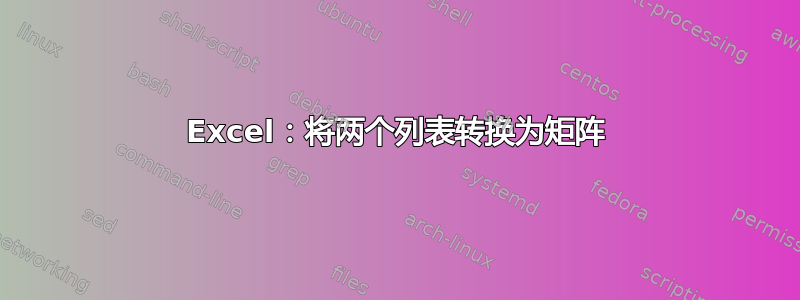
我的工作簿中目前有两个列表
Name | System 1 | System 2 | System 3 |
John | x | x | |
James| | x | x |
Peter| | x | |
Name | Process A | Process B | Process C |
John | | x | |
James| x | | x |
Peter| x | | x |
有什么方法可以将这两个列表合并为如下所示的矩阵格式?
| Process A | Process B | Process C |
System 1 | | John | |
System 2 | James, Peter | John | James, Peter |
System 3 | James | | James |
谢谢。感谢你们提供的所有帮助。
答案1
给出的代码可以满足您的要求。我没想到它会这么长,对此我深表歉意。但我认为这是相当有效的。很抱歉没有评论,但我无意中花费了比预期更多的时间。因此,对于您来说,理解这段代码可能有些困难。无论如何,欢迎提问。
本质上,您需要选择第一个表,然后选择第二个表(无论在哪个工作表中)。然后,代码会跟踪x第一个表中某一列的值,并将x该列中包含 的名称写入一个称为“字典”的东西中。然后是第二个表的时间 - 如果x某个名称旁边有一个 ,则该名称在字典中的值将更改为1。然后,将字典中所有具有 值的名称1放入str字符串中,并将该字符串输出到结果数组Array3。对两个输入表中的每一列重复此过程。最后,将结果数组输出到新创建的工作表中。
Alt+F11打开 VBE。插入>模块插入新模块。代码应粘贴到此模块。粘贴代码后,您可以关闭 VBE 窗口。Alt+F8打开宏列表。
Sub Join_tables()
Dim ws As Worksheet
Dim Array1 As Variant
Dim Array2 As Variant
Dim Array3() As Variant
Dim dict As Object
Dim dicKey As Variant
Dim str As String
Dim j As Long, k As Long, i As Long 'counters
Array1 = Application.InputBox("Select the 1st table.", "Get List", Type:=64)
Array2 = Application.InputBox("Select the 2nd table.", "Get List", Type:=64)
ReDim Array3(1 To UBound(Array1, 2), 1 To UBound(Array2, 2))
Set dict = CreateObject("Scripting.Dictionary")
For j = 2 To UBound(Array3, 1)
Array3(j, 1) = Array1(1, j)
For k = 2 To UBound(Array3, 2)
If Array3(1, k) = vbNullString Then Array3(1, k) = Array2(1, k)
For i = 2 To UBound(Array1, 1)
If Array1(i, j) = "x" Then
On Error Resume Next
dict.Add Array1(i, 1), 0
On Error GoTo 0
If Err.Number = 457 Then Err.Clear
End If
Next
For i = 2 To UBound(Array2, 1)
If Array2(i, k) = "x" Then
If dict.exists(Array2(i, 1)) Then
dict.Item(Array2(i, 1)) = 1
End If
End If
Next
str = vbNullString
For Each dicKey In dict.keys
If dict.Item(dicKey) = 1 Then
str = str & dicKey & ", "
End If
Next
dict.RemoveAll
If str <> vbNullString Then str = Left(str, Len(str) - 2)
Array3(j, k) = str
Next 'k
Next 'j
Set ws = Worksheets.Add(After:=Worksheets(Worksheets.Count))
ws.Range("A1").Resize(UBound(Array3, 1), UBound(Array3, 2)) = Array3
Set ws = Nothing
Set dict = Nothing
End Sub


