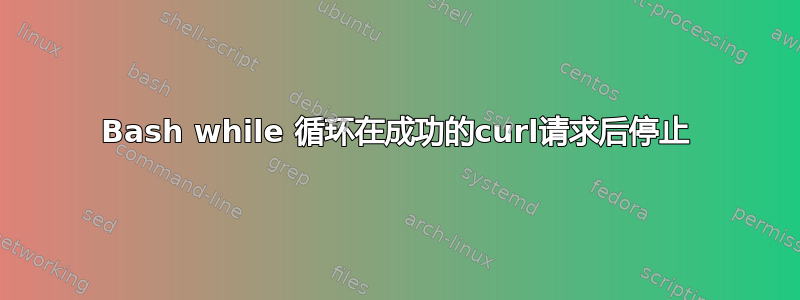
我目前正在学习如何编写 bash 脚本。一旦我的 curl 请求收到 200 响应代码,如何停止 while 循环?
aws --endpoint-url http://s3.sample.com/ s3 cp hello.php s3://bucket/
while [ true ]
do
curl http://sample.com/hello.php &> /dev/null
done
答案1
已接受的答案提议的重复目标显示如何curl在任何服务器错误上失败,并返回22其退出状态。基于此,你可以写:
until curl -s -f -o /dev/null "http://example.com/foo.html"
do
sleep 5
done
其中显示“直到curl成功完成请求的传输,等待 5 秒并重试”。-f使curl服务器错误失败,-s阻止它打印消息和进度表,-o /dev/null假设您对响应的内容不感兴趣。
但是,curl能够自行重试,不需要 shell 循环。例如,要使其重试十次并在重试前休眠五秒钟:
curl --retry 10 --retry-delay 5 -s -o /dev/null "http://example.com/foo.html"
或者,如果您希望它即使在出现非暂时性 HTTP 错误(例如 404)时也重试:
curl --retry 10 -f --retry-all-errors --retry-delay 5 \
-s -o /dev/null "http://example.com/foo.html"
相反,如果您有兴趣运行curl直到响应显示特定的 HTTP 状态:
until [ \
"$(curl -s -w '%{http_code}' -o /dev/null "http://example.com/foo.html")" \
-eq 200 ]
do
sleep 5
done
-w指示在完成传输后curl显示由格式字符串(此处为 )指定的信息。%{http_code}
答案2
您可以在 if 语句中使用 curl 的返回码来执行exit循环。
while [ true ]
do
curl http://sample.com/hello.php &> /dev/null
if [[ "$?" -eq 0 ]]; then
exit 0
fi
done
如果出于某种原因您想继续执行循环后的脚本,那么您可以break使用exit.
while [ true ]
do
curl http://sample.com/hello.php &> /dev/null
if [[ "$?" -eq 0 ]]; then
break
fi
done
echo "I made it out of the loop"


