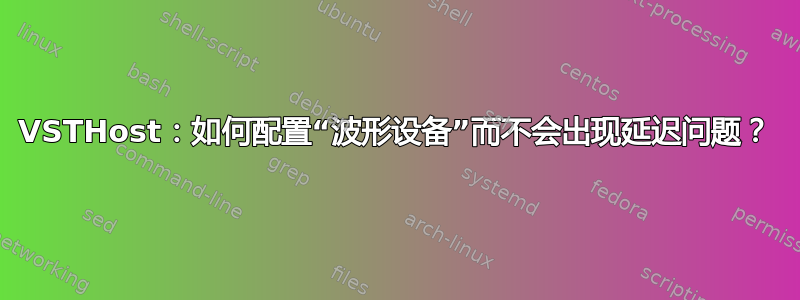
我有以下物理连接:
"line in"
Mike -------------------> Computer
我使用的是Windows 7,设置如下:
Playback devices --> Recording --> Line In --> Properties --> "Listen to this device" is UNCHECKED
Playback devices --> Playback --> Speakers --> Properties --> Line In: 100% (un-muted)
这些设置效果非常好:我得到了 0 延迟。
如果我使用“收听此设备“选项,我得到了约 1000 毫秒的延迟(太可怕了)
话虽如此,我想将实时效果添加到“Line-In”中,因此我下载了 VSTHost 并使用了以下设置:
Windows settings:
-----------------
"Listen to this device" continues UNCHECKED
Playback devices --> Playback --> Speakers --> Properties --> Line In: now is muted
VSTHost settings:
-----------------
Devices > Wave devices >
Input port: DS Line in
Output port: MME Microsoft Sound Mapper
但后来我得到了与选中“监听此设备”时相同的延迟
问题:我做错了什么?如何使用 VSTHost 而不是 Windows 实现相同的零延迟?
答案1
最后它帮助我使用低缓冲液(少量样本)
Select wave devices
-------------------------------------------
Input port: (whatever that works)
Output port: (whatever that works)
Sample rate: default
Buffer: THIS IS THE KEY PARAMETER!...
the lower the number of samples (or higher b/s), the lower is the latency


