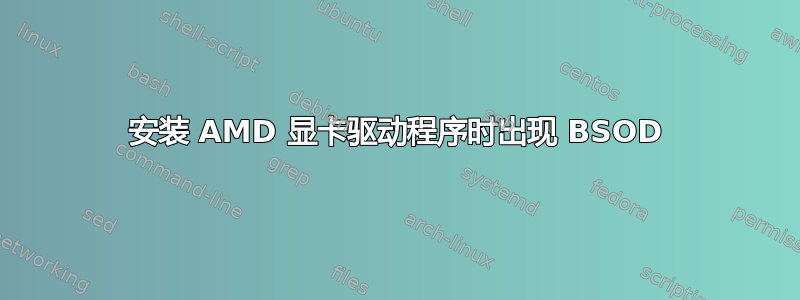
这个问题反复出现。我以前也遇到过,但总能解决。每当我尝试为 MSI R6570 显卡安装 Windows 驱动程序时,都会出现蓝屏,上面显示“驱动程序故障”。以前,只需先安装芯片组和集成显卡驱动程序,然后再尝试安装新驱动程序即可。然而,这次它们已经安装完毕,并已验证可以正常工作。
以下是一组相关数据的链接(包括该过程的所有步骤、BSOD 和一些可能有用的系统文件):
答案1
你得到错误检测 0xCA - PNP_DETECTED_FATAL_ERROR:
PNP_DETECTED_FATAL_ERROR (ca)
PnP encountered a severe error, either as a result of a problem in a driver or
a problem in PnP itself. The first argument describes the nature of the
problem, the second argument is the address of the PDO. The other arguments
vary depending on argument 1.
Arguments:
Arg1: 000000000000000b, Deleted PDO reported as relation
One of the removal relations for the device being removed has
already been deleted.
您仍在使用 2009 年的 Windows 7 RTM,未经任何更新。
Windows 7 Kernel Version 7600 MP (2 procs) Free x64
Product: WinNt, suite: TerminalServer SingleUserTS
Built by: 7600.16385.amd64fre.win7_rtm.090713-1255
首先安装 Sp1 + 所有更新,现在尝试安装 AMD 催化剂驱动程序。
答案2
发生这种情况的原因可能有很多种。
- 驱动程序 - 您提到了这一点,所以我将其放在第一位,但请确保所有必要的系统驱动程序都已正确安装。
- 设备故障 - 您的 GPU、主板、RAM、HDD 都可能产生 BSOD 消息。由于您提到您之前已经让它正常工作,所以这可能不是问题所在。但根据我的经验,大多数 BSOD 错误实际上是由硬件故障引起的。
- 电力不足 - 如果卡或其他计算机组件没有获得足够的电力,它们通常会出现 BSOD。我会确保整个系统都有足够的电力。


