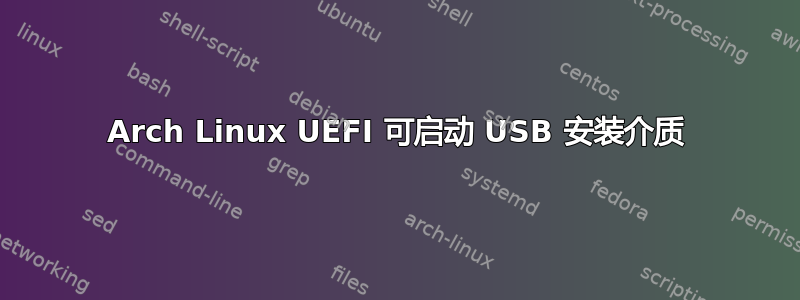
我想在 UEFI 模式下安装 Arch Linux,但无法在 UEFI 模式下启动安装介质。到目前为止,我所做的是:
- 在 USB 密钥上创建 msdos 分区表或在 USB 密钥上创建 gpt 分区表
- 使用以下方法将官方 iso 写入 usb 密钥:
dd bs=4M if=archlinux.iso of=/dev/sdX - 重启系统
当我尝试选择时,对话框仅显示一个 BIOS/CSM 启动项,运行正常。但有一个以 UEFI 模式启动的选项。
此外,当我尝试在 gparted 中查看分区时,我收到了消息dev/sdd contains GPT signatures, indicating that it has a GPT table. However, it does not have a valid fake msdos partition table, as it should. Perhaps it was corrupted -- possibly by a program that doesn't understand GPT partition tables. Or perhaps you deleted the GPT table, and are now using an msdos partition table. Is this a GPT partition table?,当我单击时,yes我收到了消息The backup GPT table is corrupt, but the primary appears OK, so that will be used.
此外,只有未分配的分区并带有警告标志,当我查看详细信息时,我看到上面列出的错误。我做错了什么?我忘记了什么吗?
答案1
我对启动盘不太了解,但也许你在创建启动盘时做错了什么。如果你的电脑运行的是 Windows、OSX 或 Linux,你可以使用启动盘创建器。如果你有一台 Windows 电脑,我建议笔式驱动器 Linux 的 YUMI。这是一个非常易于使用的工具,甚至可以多重引导。这意味着您可以在一个 U 盘上安装多个操作系统。


