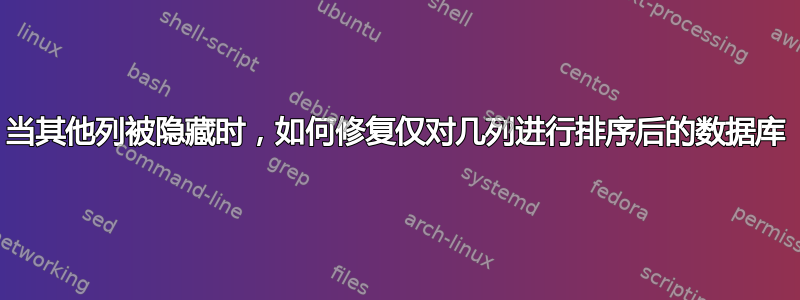
我对一个包含大量信息的大型数据库进行了排序,当时隐藏了几列。其中一列是按日期排序的,当我取消隐藏所有列时,整个数据库中一半的信息现在都是错误的。
首先,这可能是导致数据移位单元的原因吗?其次,有没有办法将其改回来?
答案1
这并不能解决您当前的问题,但我无法将大量代码粘贴到注释中。这是我放入任何我想确保备份的工作簿中的一些 VBA。每当调用它时,它都会进行备份。我通常从事件中调用它Workbook_Open。如果您不选择时间戳,它每天最多备份一次。对于文件我真的我很紧张,我也用事件的时间戳来调用该函数Workbook_AfterSave。
Option Explicit
'This function saves a datestamped or timestamped copy of the file in a folders in the same location as the file
'It is typically called from the ThisWorkbook object with something like:
'Private Sub Workbook_Open()
' BackupThisFile
'End Sub
Function BackupThisFile(Optional AddTimestamp As Boolean = False)
Dim fPath As String
Dim fName As String
Dim fExt As String
Dim iExt As Integer
Const backupFolder As String = "Backups"
'Get file path
fPath = ThisWorkbook.path
If Right(fPath, 1) <> Application.PathSeparator Then fPath = fPath & Application.PathSeparator
'Add the backup folder name
fPath = fPath & backupFolder
If Right(fPath, 1) <> Application.PathSeparator Then fPath = fPath & Application.PathSeparator
'Create the backup directory if it doesn't already exist
On Error Resume Next
MkDir fPath
On Error GoTo 0
'Get file name
fName = ThisWorkbook.Name 'Get file name with extension
iExt = InStrRev(fName, ".") 'Find the . separating name from extension
fExt = Right(fName, Len(fName) - iExt + 1) 'Saves the extension
fName = Left(fName, iExt - 1) 'Clips the extension
'Compile path, file name, date stamp, and extension into one variable
fPath = fPath & fName & " " & Format(Date, "yyyy-mm-dd")
'Add timestamp if required
If AddTimestamp Then fPath = fPath & " " & Format(Now, "hhmmss")
'Add the file extension
fPath = fPath & fExt
'Save a copy if it doesn't already exist
Dim fso: Set fso = CreateObject("Scripting.FileSystemObject")
If Not fso.fileExists(fPath) Then ThisWorkbook.SaveCopyAs fPath
End Function


