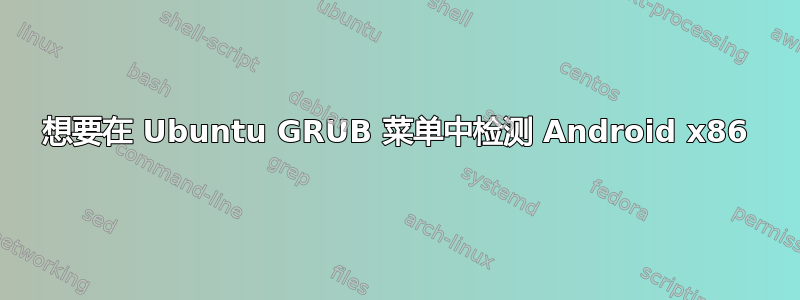
我在联想 G560 笔记本电脑上使用 Ubuntu 和 Windows 8.1。后来我安装了 android x86 4.4.2 (KitKat),但问题是 GRUB 在 GRUB 菜单中未检测到 android x86。
sudo grub-update我也在Ubuntu 的终端中做过这个,但仍然只列出了 Ubuntu 和 Windows。
此外,我也尝试了启动修复,结果是一样的。启动修复中是否有一些高级设置,我不知道。
答案1
- 打开40_自定义:
sudo gedit /etc/burg.d/40_custom - 添加 Android x86 菜单项:(
menuentry "Android-4.3-x86" --class android { set root='(hd*,msdos*)' linux /path/android-4.3-x86/kernel quiet root=/dev/ram0 androidboot.hardware=tx2500 acpi_sleep=s3_bios,s3_mode SRC=/path/android-4.3-x86 vga=788 initrd /path/android-4.3-x86/initrd.img'路径' 和 '*' 为您自己) - 更新 grub:
sudo update-grub - 重新开始


