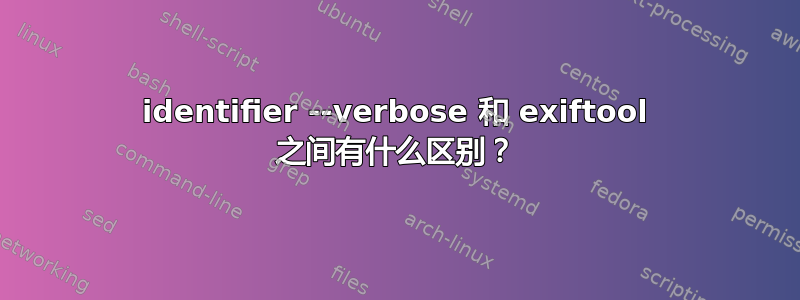
想知道大家是否知道identify --verbose和exiftool之间的主要区别。这里有一张图片:-
─[$] identify -verbose me_at_minidebconf_thumbnail.jpeg [4:23:33]
Image: me_at_minidebconf_thumbnail.jpeg
Format: JPEG (Joint Photographic Experts Group JFIF format)
Mime type: image/jpeg
Class: DirectClass
Geometry: 96x96+0+0
Units: Undefined
Type: TrueColor
Endianess: Undefined
Colorspace: sRGB
Depth: 8-bit
Channel depth:
red: 8-bit
green: 8-bit
blue: 8-bit
Channel statistics:
Pixels: 9216
Red:
min: 0 (0)
max: 255 (1)
mean: 133.799 (0.524702)
standard deviation: 53.1449 (0.208412)
kurtosis: -0.294846
skewness: -0.0251616
Green:
min: 0 (0)
max: 255 (1)
mean: 102.061 (0.400239)
standard deviation: 56.3748 (0.221078)
kurtosis: 0.0271158
skewness: 0.613543
Blue:
min: 0 (0)
max: 234 (0.917647)
mean: 49.6539 (0.194721)
standard deviation: 55.8819 (0.219145)
kurtosis: 0.704774
skewness: 1.33143
Image statistics:
Overall:
min: 0 (0)
max: 255 (1)
mean: 95.1713 (0.373221)
standard deviation: 55.1522 (0.216283)
kurtosis: 1.32169
skewness: 0.533932
Rendering intent: Perceptual
Gamma: 0.454545
Chromaticity:
red primary: (0.64,0.33)
green primary: (0.3,0.6)
blue primary: (0.15,0.06)
white point: (0.3127,0.329)
Background color: white
Border color: srgb(223,223,223)
Matte color: grey74
Transparent color: black
Interlace: None
Intensity: Undefined
Compose: Over
Page geometry: 96x96+0+0
Dispose: Undefined
Iterations: 0
Compression: JPEG
Quality: 80
Orientation: Undefined
Properties:
date:create: 2015-03-26T04:21:09+06:00
date:modify: 2015-03-26T04:20:23+06:00
icc:copyright: FB
icc:description: c2
icc:manufacturer: c2
icc:model: c2
jpeg:colorspace: 2
jpeg:sampling-factor: 2x2,1x1,1x1
signature: dc33cda4167cd6ec1adee6a8856798c2659aac0c81228b65627cf254fa1ad6a8
Profiles:
Profile-icc: 524 bytes
Artifacts:
filename: me_at_minidebconf_thumbnail.jpeg
verbose: true
Tainted: False
Filesize: 3.46KB
Number pixels: 9.22K
Pixels per second: 9.216EB
User time: 0.000u
Elapsed time: 0:01.000
Version: ImageMagick 6.8.9-9 Q16 x86_64 2015-01-05 http://www.imagemagick.org
这是 exiftool:-
[$] exiftool me_at_minidebconf.jpg [4:24:15]
ExifTool Version Number : 9.74
File Name : me_at_minidebconf.jpg
Directory : .
File Size : 66 kB
File Modification Date/Time : 2015:01:29 20:59:16+05:30
File Access Date/Time : 2015:03:26 04:04:26+05:30
File Inode Change Date/Time : 2015:03:01 21:40:44+05:30
File Permissions : rw-r--r--
File Type : JPEG
MIME Type : image/jpeg
JFIF Version : 1.02
Resolution Unit : None
X Resolution : 1
Y Resolution : 1
Current IPTC Digest : 63345b91c4c72d05bf1b1d36ddf7038d
Original Transmission Reference : NDRpuPLS7BKWF_g7lXPe
Special Instructions : FBMD01000ac20300009d21000076470000724d000026550000116e00006f9c000006a3000064ab0000fab40000fb080100
Profile CMM Type : lcms
Profile Version : 2.1.0
Profile Class : Display Device Profile
Color Space Data : RGB
Profile Connection Space : XYZ
Profile Date Time : 2012:01:25 03:41:57
Profile File Signature : acsp
Primary Platform : Apple Computer Inc.
CMM Flags : Not Embedded, Independent
Device Manufacturer :
Device Model :
Device Attributes : Reflective, Glossy, Positive, Color
Rendering Intent : Perceptual
Connection Space Illuminant : 0.9642 1 0.82491
Profile Creator : lcms
Profile ID : 0
Profile Description : c2
Profile Copyright : FB
Media White Point : 0.9642 1 0.82491
Media Black Point : 0.01205 0.0125 0.01031
Red Matrix Column : 0.43607 0.22249 0.01392
Green Matrix Column : 0.38515 0.71687 0.09708
Blue Matrix Column : 0.14307 0.06061 0.7141
Red Tone Reproduction Curve : (Binary data 64 bytes, use -b option to extract)
Green Tone Reproduction Curve : (Binary data 64 bytes, use -b option to extract)
Blue Tone Reproduction Curve : (Binary data 64 bytes, use -b option to extract)
Image Width : 899
Image Height : 600
Encoding Process : Progressive DCT, Huffman coding
Bits Per Sample : 8
Color Components : 3
Y Cb Cr Sub Sampling : YCbCr4:2:0 (2 2)
Image Size : 899x600
乍一看,identify--verbose 似乎比 exiftool 更能说明图像的信息,有什么有趣的事情可以指出吗?
答案1
我认为一个区别是,Identify 将整个图像文件读入内存,然后提取 EXIF 数据。我认为 exiftool 不必这样做,因为它只获取 EXIF/IPTC 元数据。
我不确定Identify能理解多少元数据。Exiftool专门设计用于处理EXIF元数据,以及IPTC和XMP等,并且还可以非常轻松地设置这些数据。它还具有特定代码来处理许多制造商的制造商代码。它经过了充分的测试并且正在不断开发中。
我认为,Identify 不具备设置/获取如此广泛元数据的高级功能。地理标记是 Exiftool 处理的另一个领域,但我不确定 Identity 是否能处理。
另一方面,识别似乎更多地谈论图像内容(统计数据)?
更新:您可以使用维基百科轻松了解 IPTC 和 XMP 的用途。
IPTC 是一组额外的标准元数据,最初由报纸使用。我广泛使用它来对我自己的图像进行分类,包括作者、版权、地理编码等。
XMP 是 Adobe 为其产品开发的扩展元数据格式,使用嵌入式 XML。Adobe 产品之外的产品对 XMP 的支持并不好。许多免费和低成本工具以及专业工具都支持 IPTC。甚至可以同时使用这两种格式!!
更新:在我看来,IPTC 是用于存储相机数据以外信息的最佳元数据格式。它在免费和商业工具中都得到广泛支持,并且如果你想出售任何照片,它是被认可的——甚至是必需的。
一些处理 EXIF 和 IPTC 的有用的 Windows 工具:
- 地埋式- 自 2011 年以来,它一直没有改变,但仍然运行良好。它使用 ExifTool,它会定期更新,并检测其更新版本。您可以使用它设置任何 IPTC 字段,尽管位置和方向是它的重点。
- IPTC扩展- 尽管上次更新是在 2005 年,但这款出色的 Windows Shell 扩展可让您通过右键单击 Windows 资源管理器中的图像来访问 EXIF 和 IPTC 元数据
- Google Picassa - 图片目录软件,由 Google 免费提供。它能够理解一些 IPTC 数据,并且能够对其进行设置,不过您需要谨慎对待,因为除非您再次导出文件,否则后续更新是否保存在其数据库中而不是文件中存在一些混淆。我建议您自己做一些实验。
更新 2:我不经常使用 Linux 桌面,但这里有一些可能性:
- 数码相机- 可能是最常用的工具。
- 杰布劳特(Python)
- pyExifToolGUI(Python)
- 视图- 仅供私人/教育使用免费
与往常一样,维基百科有一个有用的列表元数据编辑器尽管它主要是 Windows 软件。


