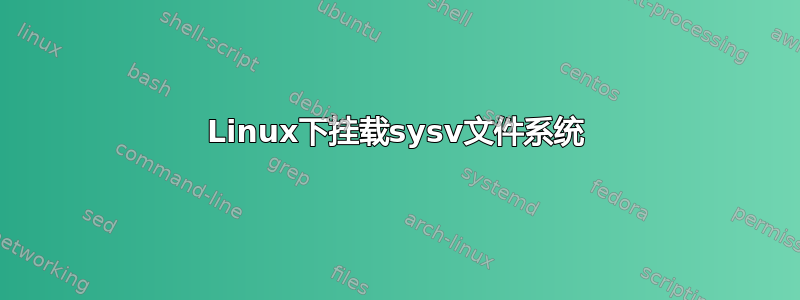
我有一块硬盘,其文件系统是由旧版本的 System V Unix 创建的,我想在 Linux 上以只读方式挂载。fdisk 显示:
/dev/sda1 * 2048 86015 41984 63 GNU HURD or SysV
但是当我尝试安装它时:
mount -t sysv /dev/sda1 /mnt/tmp
mount: wrong fs type, bad option, bad superblock on /dev/sda1,
missing codepage or helper program, or other error
In some cases useful info is found in syslog - try
dmesg | tail or so
这是我尝试 mount 命令后立即查看 dmesg 时得到的结果。
root@debian:/# dmesg | tail
[ 52.495696] FS-Cache: Netfs 'cifs' registered for caching
[ 52.557019] CIFS VFS: default security mechanism requested. The default security mechanism will be upgraded from ntlm to ntlmv2 in kernel release 3.3
[ 157.888559] VFS: Found a SystemV FS (block size = 1024) on device sda1
[ 362.223025] sd 0:0:5:0: [sda] No Caching mode page found
[ 362.223034] sd 0:0:5:0: [sda] Assuming drive cache: write through
[ 362.230168] sd 0:0:5:0: [sda] No Caching mode page found
[ 362.230174] sd 0:0:5:0: [sda] Assuming drive cache: write through
[ 362.320058] sda: sda1
[ 362.320059] sda1: <unixware: sda5 >
[ 362.397863] VFS: unable to find oldfs superblock on device sda1
我似乎无法在此文件系统上运行 fsck。以下是我的两次尝试:
root@debian:/# fsck /dev/sda1
fsck from util-linux 2.20.1
e2fsck 1.42.5 (29-Jul-2012)
ext2fs_open2: Bad magic number in super-block
fsck.ext2: Superblock invalid, trying backup blocks...
fsck.ext2: Bad magic number in super-block while trying to open /dev/sda1
The superblock could not be read or does not describe a correct ext2
filesystem. If the device is valid and it really contains an ext2
filesystem (and not swap or ufs or something else), then the superblock
is corrupt, and you might try running e2fsck with an alternate superblock:
e2fsck -b 8193 <device>
root@debian:/# fsck -t sysv /dev/sda1
fsck from util-linux 2.20.1
fsck: fsck.sysv: not found
fsck: error 2 while executing fsck.sysv for /dev/sda1
驱动设备上的文件命令给出:
root@debian:/home/whg# file -s /dev/sda
/dev/sda: sticky x86 boot sector; partition 1: ID=0x63, active, starthead 0, startsector 2048, 83968 sectors, code offset 0xc0
我将非常感激您对我可以尝试的任何其他事情的建议。
答案1
是的,我刚刚在你的dmesg输出中注意到内核找到了一个 Unixware 切片:
[ 362.320059] sda1: <unixware: sda5 >
中的第一个(也是唯一一个)切片sda1位于sda5。切片与扩展分区中的卷非常相似。
尝试安装它:
mount -t sysv /dev/sda5 /mnt/tmp
至于fsck:SysV FS 根本没有可用的,如下行所示:
fsck: fsck.sysv: not found


