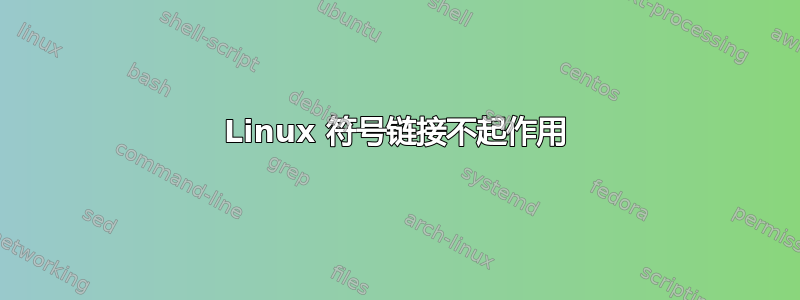
我一直在尝试做符号链接,但不起作用。这是我执行命令后它给出的全部信息
ls -s /mnt/01A3D80750CDAFF9/Steam ~/.PlayOnLinux/wineprefix/Steam/
dimitri@dimitri-desktop:~$ ls -s /mnt/01A3D80750CDAFF9/Steam ~/.PlayOnLinux/wineprefix/Steam/
/home/dimitri/.PlayOnLinux/wineprefix/Steam/:
total 1140
4 dosdevices 4 playonlinux.cfg 1044 system.reg 40 user.reg
4 drive_c 40 playonlinux.log 4 userdef.reg
/mnt/01A3D80750CDAFF9/Steam:
total 1081
0 dosdevices 1 playonlinux.cfg 1032 system.reg 40 user.reg
0 drive_c 4 playonlinux.log 4 userdef.reg
dimitri@dimitri-desktop:~$ ls -s /mnt/01A3D80750CDAFF9/Steam ~/.PlayOnLinux/wineprefix/Steam/
/home/dimitri/.PlayOnLinux/wineprefix/Steam/:
total 1140
4 dosdevices 4 playonlinux.cfg 1044 system.reg 40 user.reg
4 drive_c 40 playonlinux.log 4 userdef.reg
/mnt/01A3D80750CDAFF9/Steam:
total 0
谢谢
答案1
创建软链接使用
ln -s existing_filename new_link_name
不是
ls -s filename1 filename2 ...
持怀疑态度者的最新动态
$ pwd
/
$ echo proof > /tmp/ordinary
$ mkdir /tmp/elsewhere
$ ln -s /tmp/ordinary /tmp/elsewhere/link
$ cat /tmp/elsewhere/link
proof
$ ln -s /tmp/ordinary ~/p/link
$ cat ~/p/link
proof
为那些正在努力处理目录的人提供更新
$ mkdir d1
$ echo aaa > d1/a
$ echo bbb > d1/b
$ ln -s d1 d3
$ ls -l d3
lrwxrwxrwx 1 rgb rgb 2 Mar 30 17:01 d3 -> d1
$ ls -l d3/*
-rw-r--r-- 1 rgb rgb 4 Mar 30 17:01 d3/a
-rw-r--r-- 1 rgb rgb 4 Mar 30 17:01 d3/b
$ cat d3/a
aaa


