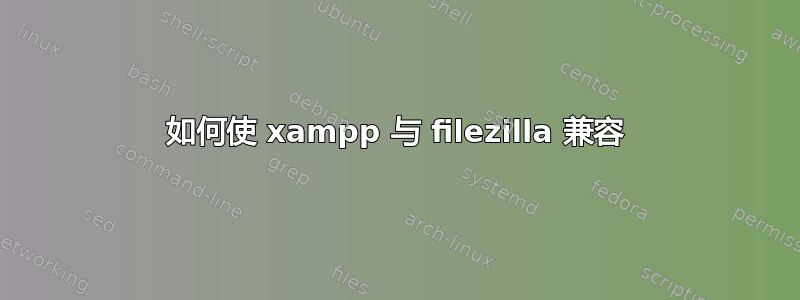
当我启动 xampp 时出现错误
Port 21 in use by ""C:\Program Files (x86)\FileZilla Server\FileZilla Server.exe""!
20:11:38 [filezilla] FileZilla WILL NOT start without the configured ports free!
20:11:38 [filezilla] You need to uninstall/disable/reconfigure the blocking application
20:11:38 [filezilla] or reconfigure FileZilla and the Control Panel to listen on a different port
20:11:38 [filezilla] Problem detected!
20:11:38 [filezilla] Port 14147 in use by ""C:\Program Files (x86)\FileZilla Server\FileZilla Server.exe""!
20:11:38 [filezilla] FileZilla WILL NOT start without the configured ports free!
20:11:38 [filezilla] You need to uninstall/disable/reconfigure the blocking application
20:11:38 [filezilla] or reconfigure FileZilla and the Control Panel to listen on a different port
如何解决这个问题?
答案1
您可以在 Filezilla IP 过滤器控制台中禁止服务器自己的 IP 地址。这样它就无法监听自己的 IP 地址。
答案2
您收到错误的原因很可能是 FileZilla 使用的端口被另一个程序占用。您需要将 FileZilla 端口更改为另一个端口。


