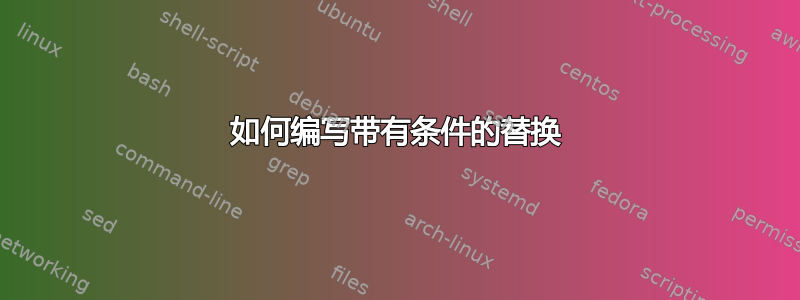
我现在想在我的工作目录中替换这个词->和$\至$如果该词不在范围之内逐字环境。
伪代码
替换所有条目->和$\至$其他地方但不在里面\begin{逐字}...\end{逐字}。
我的perl伪代码基于此很好的答案
#!/usr/bin/env perl
## The target directories
my @directories=("Cardiology", "Pathophysiology", "Patology and Biopsy", "Physiology", "Propedeutics", "Radiology", "Rheumatology", "Surgery");
## Iterate over the directories
foreach my $dir (@directories) {
my $dd=0;
## Read the current directory
opendir (my $DIR, "$path/$dir");
## Find all files in this directory
while (my $file = readdir($DIR)) {
## Skip any files that aren't .tex
next unless $file =~ /\.tex$/;
## Open the file
open(my $fh,"$path/$dir/$file");
while (<$fh>) {
if (/\\begin{verbatim}/) {
# Skip the Verbatim environment # TODO how this?
# Need to tell it that you one line by one until \end{verbatim} is met, after which go normally forward.
while (!/\\end{verbatim}/) {
$dd++;
}
$dd++;
}
else {
if ($dd==0) {
$dd++; # I think we need this here to go one line after another
}
$string =~ s/->/$\to$/g;
}
}
print "\n";
}
我不确定 while 循环中最里面的伪代码:
while (<$fh>) {
if (/\\begin{verbatim}/) {
# Skip the Verbatim environment # TODO how this?
# Need to tell it that you one line by one until \end{verbatim} is met, after which go normally forward.
while (!/\\end{verbatim}/) {
$dd++;
}
$dd++;
}
else {
if ($dd==0) {
$dd++; # I think we need this here to go one line after another
}
$string =~ s/->/$\to$/g;
}
}
你怎么能写出这样带有条件的伪代码呢?
答案1
假设您的 shell 是 bash,这可能是一行:
perl -i.bak -pe '
/\\begin\{verbatim\}/../\\end\{verbatim\}/ or s/->/\$\\to\$/g
' {Cardiology,Pathophysiology,"Patology and Biopsy",Physiology,Propedeutics,Radiology,Rheumatology,Surgery}/*.tex
请注意,这{...}是一个正则表达式量词,因此需要对大括号进行转义。
我将你的代码写为:
my @directories=(
"Cardiology", "Pathophysiology", "Patology and Biopsy", "Physiology",
"Propedeutics", "Radiology", "Rheumatology", "Surgery"
);
chdir $path or die "cannot chdir '$path'";
foreach my $dir (@directories) {
opendir my $DIR, $dir or die "cannot opendir '$dir'";
while (my $file = readdir($DIR)) {
my $filepath = "$dir/$file";
next unless -f $filepath and $filepath =~ /\.tex$/;
open my $f_in, "<", $filepath
or die "cannot open '$filepath' for reading";
open my $f_out, ">", "$filepath.new"
or die "cannot open '$filepath.new' for writing";
while (<$fh>) {
if (not /\\begin\{verbatim\}/ .. /\\end\{verbatim\}/) {
s/->/\$\\to\$/g;
}
print $f_out;
}
close $f_in or die "cannot close '$filepath'";
close $f_out or die "cannot close '$filepath.new'";
rename $filepath, "$filepath.bak"
or die "cannot rename '$filepath' to '$filepath.bak'";
rename "$filepath.new", $filepath
or die "cannot rename '$filepath.new' to '$filepath'";
}
closedir $DIR or die "cannot closedir '$dir'";
}
我会继续让它变得更加面向对象:
use autodie qw(:io);
use Path::Class;
foreach my $dir (
"Cardiology", "Pathophysiology", "Patology and Biopsy", "Physiology",
"Propedeutics", "Radiology", "Rheumatology", "Surgery"
)
{
my $directory = dir($path, $dir);
while (my $file = $directory->next) {
next unless -f $file and $file =~ /\.tex$/;
my $f_out = file("$file.new")->open('w');
for ($file->slurp) {
/\\begin\{verbatim\}/ .. /\\end\{verbatim\}/ or s/->/\$\\to\$/g;
$f_out->print;
}
$f_out->close;
rename "$file", "$file.bak";
rename "$file.new", "$file";
}
}


