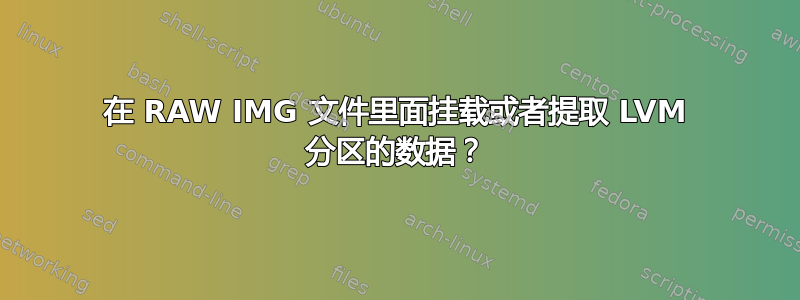
我有一个原始磁盘.img 文件(运行file表明它是一个“DOS/MBR 启动扇区”文件)。
运行mmls产生以下输出:
DOS Partition Table
Offset Sector: 0
Units are in 512-byte sectors
Slot Start End Length Description
00: Meta 0000000000 0000000000 0000000001 Primary Table (#0)
01: ----- 0000000000 0000002047 0000002048 Unallocated
02: 00:00 0000002048 0000411647 0000409600 Linux (0x83)
03: 00:01 0000411648 0020971519 0020559872 Linux Logical Volume Manager (0x8e)
04: ----- 0020971520 0067108863 0046137344 Unallocated
当我尝试挂载分区“03”时,出现错误:mount: unknown filesystem type 'LVM2_member'
我可以安装“02”,但这只会带来一个小的 MBR GRUB 分区。
有什么方法可以从映像文件挂载 LVM 分区,或者从中提取数据?
答案1
弄清楚了(多亏了这个线):
在带有 GUI 的 Ubuntu 机器上:
sudo apt-get install kpartx
sudo losetup /dev/loop0 disk.img
sudo kpartx -a /dev/loop0
然后,磁盘驱动器出现在 Nautilus 文件管理器 (GUI) 下设备。单击它们即可查看内容。


