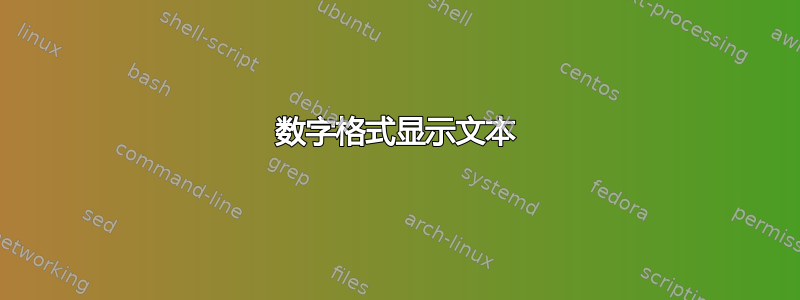
如何通过格式化获取文本而不是数字?假设单元格中的公式给出数字,我希望将其以文本形式显示,例如
1 表示优秀
2 表示良好
3 表示平均值
其他号码给出不好的感谢!
答案1
你需要一个VLOOKUP功能。
在 Excel 工作表中创建第二个表格/单元格区域,其中一列包含数字,下一列包含所需文本。然后在函数中引用该“查找”表:
VLOOKUP(值,表,索引号,[不完全匹配])
值是要翻译成文本的值,因此您需要引用包含数字的单元格。如果需要,您可以隐藏此列。
请参阅此链接了解更多详细信息和示例:
答案2
此 VBA 代码取代数字为了文本并将原始号码保存在单元格评论:
Private Sub Worksheet_Change(ByVal Target As Range)
Dim wks As Worksheet
Set wks = ActiveSheet
targetcolumn = Target.Column
If targetcolumn = 1 Then
numericvalue = Target.Value
Select Case numericvalue
Case 1
stringvalue = "Excellent"
Target.ClearComments
Target.AddComment Str(numericvalue)
Target = stringvalue
Case 2
stringvalue = "Good"
Target = stringvalue
Target.ClearComments
Target.AddComment Str(numericvalue)
Case 3
stringvalue = "Average"
Target = stringvalue
Target.ClearComments
Target.AddComment Str(numericvalue)
Case "Excellent", "Good", "Average", "Bad"
fictionvalue = 1
Case Else
stringvalue = "Bad"
Target = stringvalue
Target.ClearComments
Target.AddComment Str(numericvalue)
End Select
End If
End Sub
假定要检查的列是column A。
要使用它,您必须打开宏,双击左侧栏上的工作表并将代码粘贴到右侧。
答案3
选择您想要处理的单元格并运行这个小宏:
Sub FakeFormat2()
Dim DQ As String, mesage As String
Dim r As Range
DQ = Chr(34)
For Each r In Selection
v = r.Value
mesage = DQ & "Bad" & DQ
If v = 1 Then mesage = DQ & "Excellent" & DQ
If v = 2 Then mesage = DQ & "Good" & DQ
If v = 3 Then mesage = DQ & "Average" & DQ
r.NumberFormat = mesage & ";" & mesage & ";" & mesage & ";"
Next r
End Sub
这值细胞中的显示格式就是您需要的单词。


