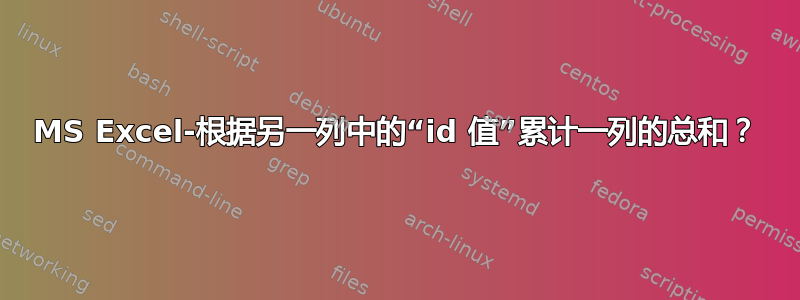
我一直在尝试弄清楚如何创建一个公式,根据另一列中的行 ID 值计算某一列中行的累计和,但仍然没有找到任何解决方案。我尝试通过以下示例来说明我的意思:
ID Value CumulativeCounter
1 2 (ID1 has 2)
2 3 (ID2 has 3)
3 1 (ID3 has 1)
4 5 (ID4 has 5)
1 9 (ID1 has the previous value 2 and this new 9 on top of that =11)
2 1 (ID2 has the previous value 3 and this new 1 on top of that =4)
等等,这里是另一个示例(在“Excel 视图”中),其中包含更多条目和数字:
A B C
1 1 2 2
2 2 7 7
3 3 3 3
4 1 2 4 (<- 2+2)
5 5 9 9
6 1 2 6 (<- 4+2)
7 4 3 3
8 2 7 14
9 1 8 14 (<- 6+8)
我将永远感激能找到解决这个问题的公式!
答案1
您需要使用具有明确参考设置的 sumif,将其输入到 C1 并向下填写:=SUMIF($A$1:A1,A1,$B$1:B1)。


