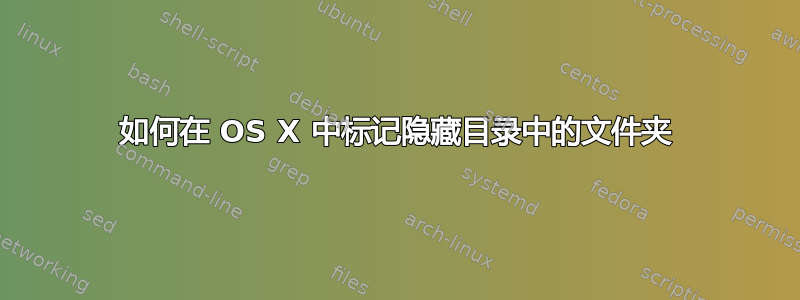
在 OS X 中,有没有办法标记隐藏目录内的文件夹或标记隐藏目录本身?
作为一种解决方法,我创建了这些文件夹的别名并将它们放在可见的位置并标记别名,但必须在其自己的 Finder 窗口中打开标记的别名才能看到其内容,Finder 列视图不会显示其内容。
答案1
将此脚本保存为应用程序。
双击它可显示不可见文件。
根据需要进行标记。
再次双击可隐藏不可见文件。
set newHiddenVisiblesState to "YES"
try
set oldHiddenVisiblesState to do shell script "defaults read com.apple.finder AppleShowAllFiles"
if oldHiddenVisiblesState is in {"1", "YES"} then
set newHiddenVisiblesState to "NO"
end if
end try
do shell script "defaults write com.apple.finder AppleShowAllFiles " & newHiddenVisiblesState
tell application "Finder"
set theWindows to every Finder window
repeat with i from 1 to number of items in theWindows
set this_item to item i of theWindows
set theView to current view of this_item
if theView is list view then
set current view of this_item to icon view
else
set current view of this_item to list view
end if
set current view of this_item to theView
end repeat
end tell
这不会改变桌面本身的即时可见性,只会改变 Finder 窗口。
要在 Spotlight 中查找隐藏文件,您需要在搜索参数中指定...

答案2
它比你想象的还要简单!
- 创建您想要标记的文件夹的快捷方式
- 将快捷方式移动到隐藏文件夹之外的某个位置
- 标记快捷方式。
完成。


