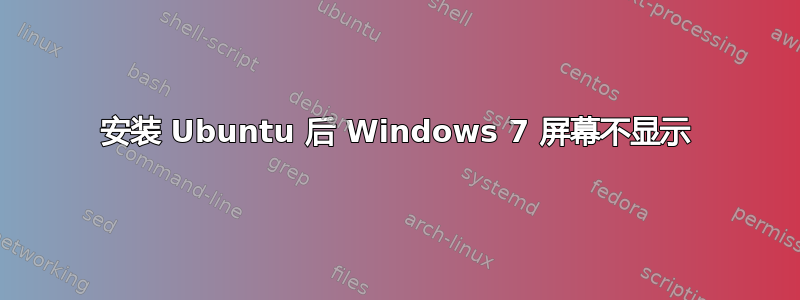
我购买了一台带有 DOS 的新联想笔记本电脑,我想让它实现双启动(Ubuntu 14.04 和 Windows 7,均为 64 位)。
我按照以下步骤安装这两个系统:
- 已安装 Windows 7 操作系统
- Windows 7 运行良好
- 已安装 Ubuntu 14.04
- 重启时显示启动菜单(Ubuntu、Adavanced、内存、Windows..)
- 选择 Ubuntu 后,一切运行正常
以下是我对安装后选择 Windows 的观察:
- 启动菜单消失
- 空白的 grub 屏幕仍然在那里
- Windows 7 启动(屏幕仍然空白,但我听到了 Windows 的欢迎声音)
- 屏幕仍然空白,我输入 Windows 密码并登录 Windows(听到 Windows 登录声音)
- 屏幕仍然空白,我按下 Alt + F4,然后按 Enter,机器关闭
我不明白为什么即使两个操作系统都安装成功,Windows 7 上的欢迎屏幕也不会显示。
我再次尝试使用 Windows 7 和 Ubuntu 12.04 进行同样的操作并得到了相同的结果。
以下是该命令的输出sudo lshw -C display:
*-display
description: VGA compatible controller
product: Haswell-ULT Integrated Graphics Controller
vendor: Intel Corporation
physical id: 2
bus info: pci@0000:00:02.0
version: 0b
width: 64 bits
clock: 33MHz
capabilities: msi pm vga_controller bus_master cap_list rom
configuration: driver=i915 latency=0
resources: irq:62 memory:c0000000-c03fffff memory:b0000000-bfffffff ioport:5000(size=64)


