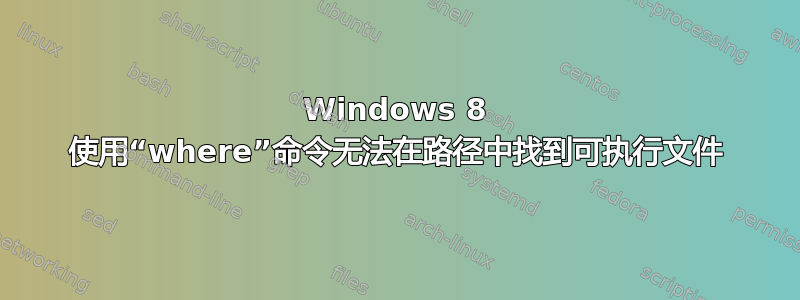
我在系统变量路径中添加了以下行
"C:\Program Files (x86)\FontForgeBuilds\bin"
然后我可以运行 fontforge:
C:\Windows\system32>fontforge -v
Copyright (c) 2000-2014 by George Williams. See AUTHORS for Contributors.
License GPLv3+: GNU GPL version 3 or later <http://gnu.org/licenses/gpl.html>
with many parts BSD <http://fontforge.org/license.html>. Please read LICENSE.
Based on sources from 09:48 AWST 3-Apr-2015-ML-TtfDb-D.
Based on source from git with hash: 902919cffeaca88f94e2b777f76274ba5d5636ed
no xdefs_filename!
TESTING: getPixmapDir:C:/Program Files (x86)/FontForgeBuilds/share/fontforge/pixmaps
TESTING: getShareDir:C:/Program Files (x86)/FontForgeBuilds/share/fontforge
TESTING: GResourceProgramDir:C:/Program Files (x86)/FontForgeBuilds/bin
trying default theme:C:/Program Files (x86)/FontForgeBuilds/share/fontforge/pixmaps/resources
fontforge 09:48 AWST 3-Apr-2015
libfontforge 20150403
但我需要能够where fontforge从脚本运行。这会产生:
C:\Windows\system32>where fontforge
INFO: Could not find files for the given pattern(s).
为什么where我已将其添加到环境变量中却找不到可执行文件路径?
答案1
我不知道为什么它不起作用,但我将 fontforge 重新安装到不同的目录(没有空格),现在它似乎可以工作了。


