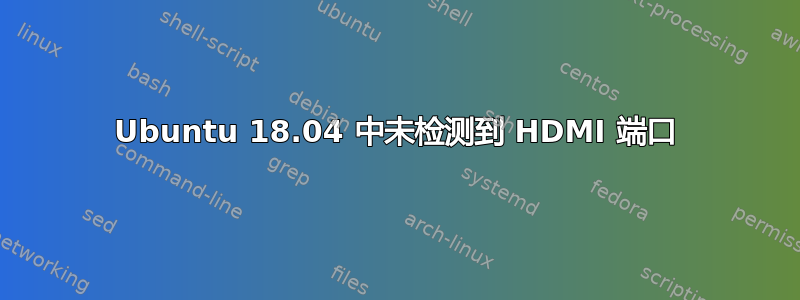
我最近购买了一台 hp Zbook 15 G5,其中安装了 Ubuntu 18.04 分区。我想将其连接到显示器,但不起作用。根本检测不到 HDMI 端口。这是命令的输出xrandr:
xrandr: Failed to get size of gamma for output default
Screen 0: minimum 1920 x 1080, current 1920 x 1080, maximum 1920 x 1080
default connected primary 1920x1080+0+0 0mm x 0mm
1920x1080 77.00*
这是命令的输出lspci -v:
00:00.0 Host bridge: Intel Corporation Device 3ec4 (rev 07)
Subsystem: Hewlett-Packard Company Device 842a
Flags: bus master, fast devsel, latency 0
Capabilities: <access denied>
00:01.0 PCI bridge: Intel Corporation Skylake PCIe Controller (x16) (rev 07) (prog-if 00 [Normal decode])
Flags: bus master, fast devsel, latency 0, IRQ 16
Bus: primary=00, secondary=01, subordinate=01, sec-latency=0
I/O behind bridge: 00004000-00004fff
Memory behind bridge: e8000000-e90fffff
Prefetchable memory behind bridge: 00000000a0000000-00000000b1ffffff
Capabilities: <access denied>
Kernel driver in use: pcieport
Kernel modules: shpchp
00:04.0 Signal processing controller: Intel Corporation Skylake Processor Thermal Subsystem (rev 07)
Subsystem: Hewlett-Packard Company Xeon E3-1200 v5/E3-1500 v5/6th Gen Core Processor Thermal Subsystem
Flags: fast devsel, IRQ 16
Memory at 404a100000 (64-bit, non-prefetchable) [size=32K]
Capabilities: <access denied>
Kernel driver in use: proc_thermal
Kernel modules: processor_thermal_device
00:12.0 Signal processing controller: Intel Corporation Device a379 (rev 10)
Subsystem: Hewlett-Packard Company Device 842a
Flags: fast devsel, IRQ 16
Memory at 404a111000 (64-bit, non-prefetchable) [size=4K]
Capabilities: <access denied>
Kernel driver in use: intel_pch_thermal
Kernel modules: intel_pch_thermal
00:14.0 USB controller: Intel Corporation Device a36d (rev 10) (prog-if 30 [XHCI])
Subsystem: Hewlett-Packard Company Device 842a
Flags: bus master, medium devsel, latency 0, IRQ 124
Memory at ed220000 (64-bit, non-prefetchable) [size=64K]
Capabilities: <access denied>
Kernel driver in use: xhci_hcd
00:14.2 RAM memory: Intel Corporation Device a36f (rev 10)
Subsystem: Hewlett-Packard Company Device 842a
Flags: fast devsel
Memory at ed236000 (64-bit, non-prefetchable) [disabled] [size=8K]
Memory at 404a110000 (64-bit, non-prefetchable) [disabled] [size=4K]
Capabilities: <access denied>
00:14.3 Network controller: Intel Corporation Device a370 (rev 10)
Subsystem: Intel Corporation Device 0030
Flags: bus master, fast devsel, latency 0, IRQ 16
Memory at ed230000 (64-bit, non-prefetchable) [size=16K]
Capabilities: <access denied>
Kernel driver in use: iwlwifi
Kernel modules: iwlwifi
00:15.0 Serial bus controller [0c80]: Intel Corporation Device a368 (rev 10)
Subsystem: Hewlett-Packard Company Device 842a
Flags: bus master, fast devsel, latency 0, IRQ 16
Memory at 404a10e000 (64-bit, non-prefetchable) [size=4K]
Capabilities: <access denied>
Kernel driver in use: intel-lpss
Kernel modules: intel_lpss_pci
00:15.1 Serial bus controller [0c80]: Intel Corporation Device a369 (rev 10)
Subsystem: Hewlett-Packard Company Device 842a
Flags: bus master, fast devsel, latency 0, IRQ 17
Memory at 404a10f000 (64-bit, non-prefetchable) [size=4K]
Capabilities: <access denied>
Kernel driver in use: intel-lpss
Kernel modules: intel_lpss_pci
00:16.0 Communication controller: Intel Corporation Device a360 (rev 10)
Subsystem: Hewlett-Packard Company Device 842a
Flags: bus master, fast devsel, latency 0, IRQ 141
Memory at 404a10d000 (64-bit, non-prefetchable) [size=4K]
Capabilities: <access denied>
Kernel driver in use: mei_me
Kernel modules: mei_me
00:16.3 Serial controller: Intel Corporation Device a363 (rev 10) (prog-if 02 [16550])
Subsystem: Hewlett-Packard Company Device 842a
Flags: 66MHz, fast devsel, IRQ 19
I/O ports at 5048 [size=8]
Memory at ed23b000 (32-bit, non-prefetchable) [size=4K]
Capabilities: <access denied>
Kernel driver in use: serial
00:17.0 SATA controller: Intel Corporation Device a353 (rev 10) (prog-if 01 [AHCI 1.0])
Subsystem: Hewlett-Packard Company Device 842a
Flags: bus master, 66MHz, medium devsel, latency 0, IRQ 126
Memory at ed234000 (32-bit, non-prefetchable) [size=8K]
Memory at ed23a000 (32-bit, non-prefetchable) [size=256]
I/O ports at 5040 [size=8]
I/O ports at 5050 [size=4]
I/O ports at 5020 [size=32]
Memory at ed239000 (32-bit, non-prefetchable) [size=2K]
Capabilities: <access denied>
Kernel driver in use: ahci
Kernel modules: ahci
00:1c.0 PCI bridge: Intel Corporation Device a33a (rev f0) (prog-if 00 [Normal decode])
Flags: bus master, fast devsel, latency 0, IRQ 121
Bus: primary=00, secondary=02, subordinate=03, sec-latency=0
I/O behind bridge: 00003000-00003fff
Memory behind bridge: e4000000-e7ffffff
Prefetchable memory behind bridge: 00000000e9100000-00000000ed0fffff
Capabilities: <access denied>
Kernel driver in use: pcieport
Kernel modules: shpchp
00:1c.4 PCI bridge: Intel Corporation Device a33c (rev f0) (prog-if 00 [Normal decode])
Flags: bus master, fast devsel, latency 0, IRQ 122
Bus: primary=00, secondary=04, subordinate=6e, sec-latency=0
I/O behind bridge: 00006000-00006fff
Memory behind bridge: b4000000-e20fffff
Prefetchable memory behind bridge: 0000004000000000-0000004049ffffff
Capabilities: <access denied>
Kernel driver in use: pcieport
Kernel modules: shpchp
00:1d.0 PCI bridge: Intel Corporation Device a330 (rev f0) (prog-if 00 [Normal decode])
Flags: bus master, fast devsel, latency 0, IRQ 123
Bus: primary=00, secondary=6f, subordinate=6f, sec-latency=0
Memory behind bridge: ed100000-ed1fffff
Capabilities: <access denied>
Kernel driver in use: pcieport
Kernel modules: shpchp
00:1f.0 ISA bridge: Intel Corporation Device a30e (rev 10)
Subsystem: Hewlett-Packard Company Device 842a
Flags: bus master, fast devsel, latency 0
00:1f.3 Audio device: Intel Corporation Device a348 (rev 10) (prog-if 80)
Subsystem: Hewlett-Packard Company Device 842a
Flags: bus master, fast devsel, latency 64, IRQ 156
Memory at 404a108000 (64-bit, non-prefetchable) [size=16K]
Memory at 404a000000 (64-bit, non-prefetchable) [size=1M]
Capabilities: <access denied>
Kernel driver in use: snd_hda_intel
Kernel modules: snd_hda_intel
00:1f.4 SMBus: Intel Corporation Device a323 (rev 10)
Subsystem: Hewlett-Packard Company Device 842a
Flags: medium devsel, IRQ 16
Memory at 404a10c000 (64-bit, non-prefetchable) [size=256]
I/O ports at efa0 [size=32]
Kernel driver in use: i801_smbus
Kernel modules: i2c_i801
00:1f.5 Serial bus controller [0c80]: Intel Corporation Device a324 (rev 10)
Subsystem: Hewlett-Packard Company Device 842a
Flags: fast devsel
Memory at fe010000 (32-bit, non-prefetchable) [size=4K]
00:1f.6 Ethernet controller: Intel Corporation Ethernet Connection (7) I219-LM (rev 10)
Subsystem: Hewlett-Packard Company Ethernet Connection (7) I219-LM
Flags: bus master, fast devsel, latency 0, IRQ 128
Memory at ed200000 (32-bit, non-prefetchable) [size=128K]
Capabilities: <access denied>
Kernel driver in use: e1000e
Kernel modules: e1000e
01:00.0 VGA compatible controller: NVIDIA Corporation Device 1cba (rev a1) (prog-if 00 [VGA controller])
Subsystem: Hewlett-Packard Company Device 842c
Flags: bus master, fast devsel, latency 0, IRQ 255
Memory at e8000000 (32-bit, non-prefetchable) [size=16M]
Memory at a0000000 (64-bit, prefetchable) [size=256M]
Memory at b0000000 (64-bit, prefetchable) [size=32M]
I/O ports at 4000 [size=128]
Expansion ROM at e9000000 [disabled] [size=512K]
Capabilities: <access denied>
Kernel modules: nvidiafb, nouveau
02:00.0 Unassigned class [ff00]: Realtek Semiconductor Co., Ltd. RTS525A PCI Express Card Reader (rev 01)
Subsystem: Hewlett-Packard Company RTS525A PCI Express Card Reader
Flags: bus master, fast devsel, latency 0, IRQ 125
Memory at e4000000 (32-bit, non-prefetchable) [size=4K]
Capabilities: <access denied>
Kernel driver in use: rtsx_pci
Kernel modules: rtsx_pci
6f:00.0 Non-Volatile memory controller: Samsung Electronics Co Ltd Device a808 (prog-if 02 [NVM Express])
Subsystem: Samsung Electronics Co Ltd Device a801
Flags: bus master, fast devsel, latency 0, IRQ 16, NUMA node 0
Memory at ed100000 (64-bit, non-prefetchable) [size=16K]
Capabilities: <access denied>
Kernel driver in use: nvme
Kernel modules: nvme
我读过很多关于这个问题的其他答案,但是在其他情况HDMI 似乎刚刚断开。我也尝试过以下这个答案,但 Ubuntu 不会重新启动,我必须删除我在恢复模式下创建的文件。
HDMI 端口可在原始 Windows 10 安装中使用。
知道我能做什么吗?
答案1
答案2
就我而言,解决方案是更新 BIOS(恰好是 2 年前的版本)。也许内核更新取决于 BIOS 更改......
答案3
我在恢复模式下遇到了这个问题。
由于某种原因,我的 mt DM 屏幕是空白的。
Ran update-grup,现在 HDMI 已被识别
答案4
我在一台旧联想计算机上从 Ubuntu 20.04.02 更新到 Ubuntu 20.04.03 后遇到了这个问题。更换电缆和显示器并不能解决问题。重启也没有解决。解决办法是手动安装NVIDIA驱动,然后更新grub,然后重新启动。可能只需要其中一件。
要更新 NVIDIA 驱动程序,请从列表中检查哪一个是您系统的最新驱动程序:
apt search nvidia-driver
就我而言,以 495 结尾的那个是最新的,所以我安装了它:
apt install nvidia-driver-495
然后我也跑了update-grub然后reboot。
它解决了我的问题。


