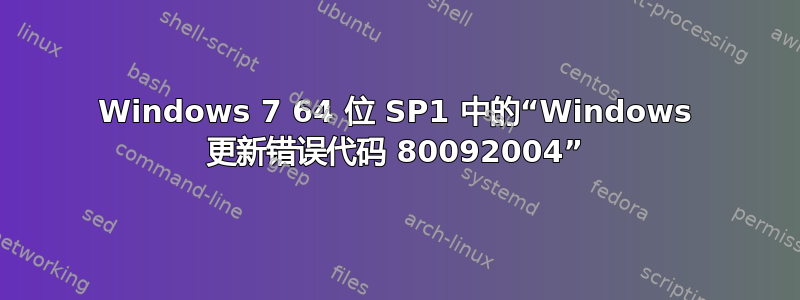
当我在 Windows 7 Home Premium 64 位 SP1 中“反复”尝试“更新”时,出现“更新错误代码 80092004”。
适用于 Windows 7(基于 x64 的系统)的 Internet Explorer 11 累积安全更新 (KB3038314) 下载大小:42.7 MB
它甚至手动下载/安装失败。
Microsoft Fix it 50123 返回以下内容:
安装程序在安装此包时遇到意外错误。这可能表明此包存在问题。错误代码为 2738。
'WindowsUpdateDiagnostic' 故障排除软件包返回:
未修复 - “Windows 更新错误 0x80070057(2015-04-30-T-03_52_41P)
我报告了这些:
“未修复”- 服务注册缺失或损坏
...并且这些“未指定”只出现了两次:
“已修复”- 安装最新更新时出现问题
几分钟后,在我开始检查更新之前,下面的注释如下:
Most recent check for updates: Never
Updates were installed: Never
You receive updates: For Windows and other products from MS Update
...现在的结果是这样的:
Windows 无法搜索新更新 检查计算机的新更新时出现错误。发现错误:
代码 80072EE2 Windows 遇到未知错误。
我现在要研究一下。
还有其他问题,但目前为止,只不过是偶尔速度非常慢,但仍然可以上网等。
答案1
我刚刚遇到了 Windows 更新错误 80092004,并已解决。
看
安装KB4490628
https://www.catalog.update.microsoft.com/search.aspx?q=kb4490628
注意-我之前遇到的一个相关错误是Windows 7 Windows 更新错误 80072EFE Windows 更新错误 80072EFE 已通过 KB3138612 解决


