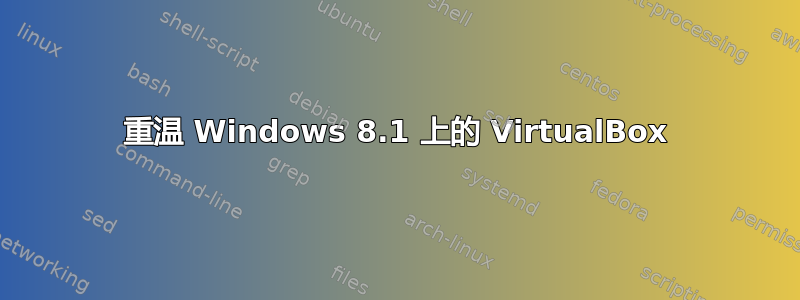
2013 年我问过这个问题,并根据答案为我的新笔记本电脑创建了一个新的“无虚拟机管理程序”启动设置。问题是,即使在启动到没有虚拟机管理程序的设置后,VirtualBox 机器也无法工作,并且“加速”选项卡已关闭。此外,虚拟机管理程序似乎仍处于打开状态。
这是我的BCDEdit转储显示hypervisorlaunchtype为关闭状态:
Windows Boot Loader
identifier {current}
device partition=C:
path \Windows\system32\winload.efi
description No Hyper-V
locale en-US
inherit {bootloadersettings}
recoverysequence {89e2e51a-d733-11e4-99f4-f310b841d4f8}
integrityservices Enable
recoveryenabled Yes
isolatedcontext Yes
allowedinmemorysettings 0x15000075
osdevice partition=C:
systemroot \Windows
resumeobject {89e2e516-d733-11e4-99f4-f310b841d4f8}
nx OptIn
bootmenupolicy Standard
hypervisorlaunchtype Off
这是我的coreinfo -v转储,显示虚拟机管理程序仍然处于打开状态:
Intel(R) Core(TM) i7-5500U CPU @ 2.40GHz
Intel64 Family 6 Model 61 Stepping 4, GenuineIntel
Microcode signature: 00000019
HYPERVISOR - Hypervisor is present
VMX * Supports Intel hardware-assisted virtualization
EPT * Supports Intel extended page tables (SLAT)
自 2013 年以来,设置有什么变化吗?
答案1
事实证明,创建bcdeit设置并在启动菜单中选择它是不够的。我不得不将其设置为默认设置。我猜是因为启动菜单移动得太快了,我可能选错了。
为了将您的设置恢复为默认设置,我运行bcdedit /v以获取所有可用设置的 ID,然后bcdedit /default {insert ID of no Hyper-V setting}。之后,只需重新启动,即可享受无虚拟机管理程序的窗口。现在要解决 VirtualBox VM 中的字体看起来很小的问题...


