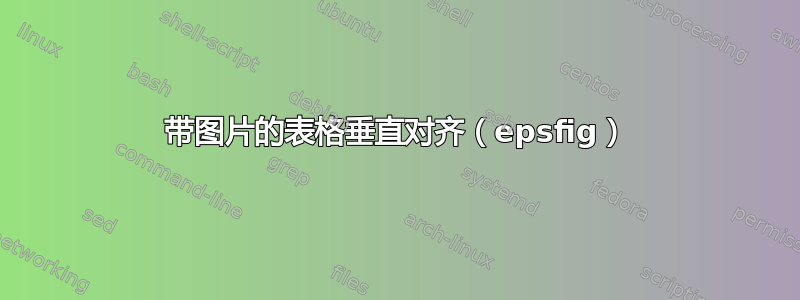
我有一张包含两列的表格。左侧列包含图片 (\epsfig),右侧列包含描述。
描述从 epsfig 下端的同一高度开始
我希望描述从与 epsfig 的开头相同的高度开始。
我怎样才能实现这个目标?
答案1
这应该在表格中起作用。它使图片和文本对齐。
\documentclass{article}
\usepackage[english]{babel}
\usepackage{graphicx,booktabs,blindtext}
\begin{document}
\begin{tabular}{cc}
\hline
%raise the text and put it in a box
\raisebox{-\height}{\parbox{5cm}{%
\blindtext%
}}
% raise the picture \rule{}{} is a dummy for \includegraphics...
& \raisebox{-\height}{\rule{4cm}{4cm}}\\\addlinespace
\hline
\end{tabular}
\end{document}
答案2
我使用自定义\sidebyside宏将文本相对于左侧的图形(垂直)居中:

宏本身,放在序言中:
\newsavebox{\leftbox}
\newlength{\leftboxheight}
\newcommand{\sidebyside}[2]{
\sbox{\leftbox}{#1}
\settoheight{\leftboxheight}{\usebox{\leftbox}}
\usebox{\leftbox}
\raisebox{0.5\leftboxheight}{#2}
}
详细信息和迷你文档是这里。您可以通过将第一个参数更改为 来轻松调整位置\raisebox。
答案3
查看 texfaq.org 上的 TeX 常见问题解答:https://texfaq.org/FAQ-topgraph


