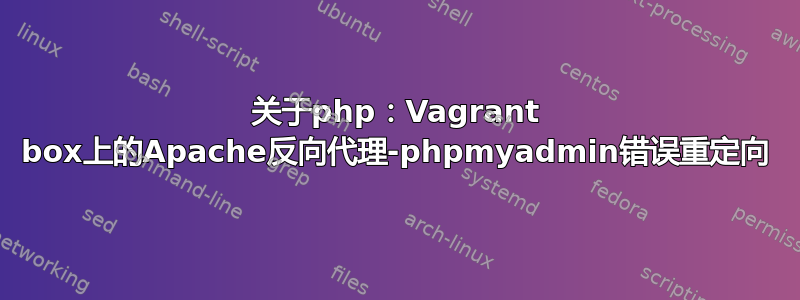
我正在运行一个带有端口转发 NAT 网络的 vagrant box(Debian Wheezy),通过 apache2 反向代理将浏览器重定向到它。
反向代理虚拟主机:
<VirtualHost *:80>
ServerName vagrant-test.zk
ServerAdmin webmaster@localhost
ProxyPass / http://localhost:8080/
ErrorLog ${APACHE_LOG_DIR}/vagrant-test.zk.error.log
CustomLog ${APACHE_LOG_DIR}/vagrant-test.zk.access.log combined
</VirtualHost>
当浏览器指向时,一切正常http://vagrant-test.zk它显示了网站,而无需修改地址栏中的 URL。但是当我将浏览器指向http://vagrant-test.zk/phpmyadmin,它将 URL 更改为http://localhost:8080/phpmyadmin。PhpMyAdmin 工作正常,但我无法同时登录到 2 个 vagrant boxes phpmyadmin,因为似乎存在会话冲突,即使不同的 vagrant boxes 监听不同的 TCP 端口。
我认为问题出现在 /etc/phpmyadmin/apache.conf,但我不知道在哪里。
# phpMyAdmin default Apache configuration
Alias /phpmyadmin /usr/share/phpmyadmin
<Directory /usr/share/phpmyadmin>
Options FollowSymLinks
DirectoryIndex index.php
<IfModule mod_php5.c>
AddType application/x-httpd-php .php
php_flag magic_quotes_gpc Off
php_flag track_vars On
php_flag register_globals Off
php_admin_flag allow_url_fopen Off
php_value include_path .
php_admin_value upload_tmp_dir /var/lib/phpmyadmin/tmp
php_admin_value open_basedir /usr/share/phpmyadmin/:/etc/phpmyadmin/:/var/lib/phpmyadmin/
</IfModule>
<IfModule mod_fcgid.c>
AddHandler fcgid-script .php
FCGIWrapper /www/scripts/vagrant/php-fcgi .php
Options +ExecCGI
</IfModule>
</Directory>
# Authorize for setup
<Directory /usr/share/phpmyadmin/setup>
<IfModule mod_authn_file.c>
AuthType Basic
AuthName "phpMyAdmin Setup"
AuthUserFile /etc/phpmyadmin/htpasswd.setup
</IfModule>
Require valid-user
</Directory>
# Disallow web access to directories that don't need it
<Directory /usr/share/phpmyadmin/libraries>
Order Deny,Allow
Deny from All
</Directory>
<Directory /usr/share/phpmyadmin/setup/lib>
Order Deny,Allow
Deny from All
</Directory>
有什么提示吗?
答案1
G4b0,
您需要在虚拟主机中添加反向代理指令:
<VirtualHost *:80>
ServerName vagrant-test.zk
ServerAdmin webmaster@localhost
ProxyPass / http://localhost:8080/
ProxyPassReverse / http://localhost:8080
ErrorLog ${APACHE_LOG_DIR}/vagrant-test.zk.error.log
CustomLog ${APACHE_LOG_DIR}/vagrant-test.zk.access.log combined
</VirtualHost>


