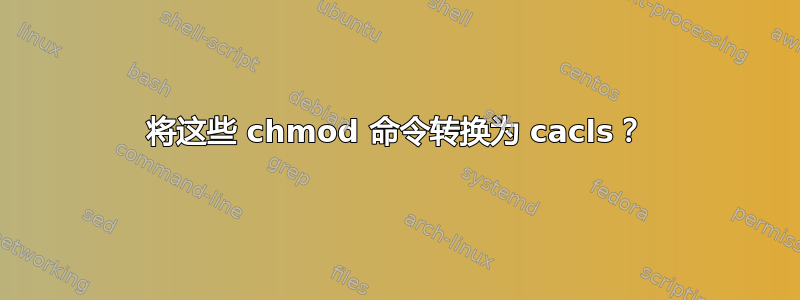
也许有人可以帮助我。我想转换以下 chmod 命令以在 Windows 7 上使用,但我缺乏理解。
/bin/chmod -R u+w,go-w,a+r somedirectory
/bin/chmod a+x anotherdirectory
非常感谢。
答案1
以下是取自cacls 手册/帮助页面。
授予用户“Dean”对所有文件和子目录的完全控制权:
cacls somedirectory /e /t /p Dean:f
为单个文件添加只读权限
CACLS myfile.txt /E /G "Power Users":R
为第二组用户添加完全控制权限
CACLS myfile.txt /E /G "FinanceUsers":F
现在撤销第一组的读取权限
CACLS myfile.txt /E /R "Power Users"
现在赋予第一组完全控制权:
CACLS myfile.txt /E /G "Power Users":F
授予财务组对文件夹及其所有子文件夹的完全控制权
CACLS c:\docs\work /E /T /C /G "FinanceUsers":F
看起来“/t”会递归到所有文件和子目录中,而“/e”会编辑而不是替换访问控制列表(权限)。每个命令可以使用多个选项,但我一直无法一次性更改所有内容。Cacls 看起来需要特定的组和用户,而不是 o、g、a 选项。
以下是来自“cacls /?”的更多信息:
/G user:perm Grant specified user access rights.
Perm can be: R Read
W Write
C Change (write)
F Full control
/R user Revoke specified user's access rights (only valid with /E).
/P user:perm Replace specified user's access rights.
Perm can be: N None
R Read
W Write
C Change (write)
F Full control


