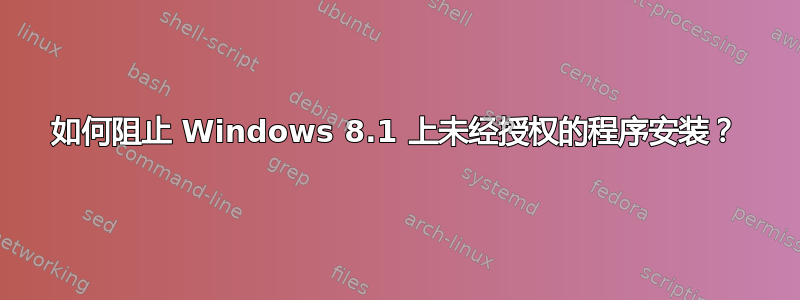
在我的 Windows 8.1 上,每天或其他一些程序自动安装。例如 Deals100、CouponDunia 等。我想强制使用密码来在我的机器上安装任何东西。不要告诉我创建具有最低权限的用户,因为我总是希望管理员登录。
答案1
您的问题的解决方案是 UAC
Open the Control Panel (icons view), and click/tap on the User Accounts icon.
Click/tap on the Change User Account Control settings link.
OR
Go to the Search Charm and type “Change User Account Settings”
Move the slider up.
http://windows.microsoft.com/en-us/windows/turn-user-account-control-on-off#1TC=windows-7


