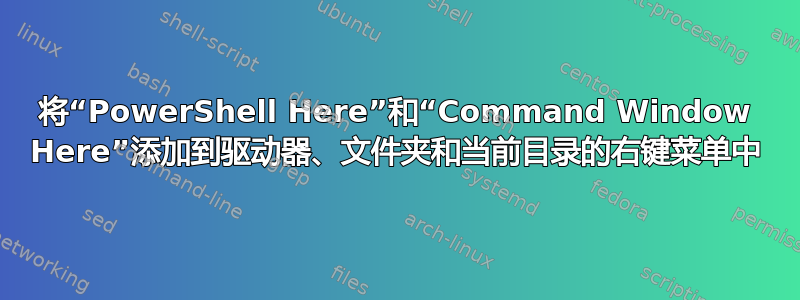
答案1
检查字符串值“extended”是否已被重命名或删除,以满足“shift”要求,
至于另一件事,添加一个名为“NoWorkingDirectory”的字符串值,这样即使没有单击任何文件夹,它们也会出现。
答案2
PowerShell 的解决方案:
- “Win + R”,运行regedit打开注册表编辑器。
分别前往以下地点:
HKEY_CLASSES_ROOT\目录\shell\Powershell HKEY_CLASSES_ROOT\目录\背景\shell\Powershell HKEY_CLASSES_ROOT\驱动器\shell\Powershell
对于每个键,右键单击左侧面板上的键,“权限…”,“高级”,将所有者更改为“管理员”,然后为“管理员”分配“完全控制” - “允许”。按“确定”。
- 对于每个键,删除右侧面板上的“扩展”键。
答案3
Windows Registry Editor Version 5.00
; Add_enhanced_cmd_and_powershell_to_menu.reg ; 这会添加命令和 Powershell 子菜单选项
[HKEY_CLASSES_ROOT\Directory\Background\shell\01MenuCmd] “ExtendedSubCommandsKey”=“Directory\ContextMenus\MenuCmd” “Icon”=“cmd.exe” “MUIVerb”=“命令提示符”
[HKEY_CLASSES_ROOT\Directory\Background\shell\02MenuPowerShell] “ExtendedSubCommandsKey”=“Directory\ContextMenus\MenuPowerShell” “Icon”=“powershell.exe” “MUIVerb”=“PowerShell 提示”
[HKEY_CLASSES_ROOT\Directory\ContextMenus\MenuCmd\shell\open] “图标”=“cmd.exe” “MUIVerb”=“命令提示符”
[HKEY_CLASSES_ROOT\Directory\ContextMenus\MenuCmd\shell\open\command] @="cmd.exe /s /k pushd \"%V\""
[HKEY_CLASSES_ROOT\Directory\ContextMenus\MenuCmd\shell\runas] “HasLUAShield”=“” “Icon”=“cmd.exe” “MUIVerb”=“命令提示符提升”
[HKEY_CLASSES_ROOT\Directory\ContextMenus\MenuCmd\shell\runas\command] @="cmd.exe /s /k pushd \"%V\""
[HKEY_CLASSES_ROOT\Directory\ContextMenus\MenuPowerShell\shell\open] “图标”=“powershell.exe” “MUIVerb”=“PowerShell”
[HKEY_CLASSES_ROOT\Directory\ContextMenus\MenuPowerShell\shell\open\command] @="powershell.exe -noexit -command Set-Location‘%V’"
[HKEY_CLASSES_ROOT\Directory\ContextMenus\MenuPowerShell\shell\runas] “HasLUAShield”=“” “Icon”=“powershell.exe” “MUIVerb”=“PowerShell Elevated”
[HKEY_CLASSES_ROOT\Directory\ContextMenus\MenuPowerShell\shell\runas\command] @="powershell.exe -noexit -command Set-Location‘%V’"
[HKEY_CLASSES_ROOT\Directory\shell\01MenuCmd] “ExtendedSubCommandsKey”=“Directory\ContextMenus\MenuCmd” “Icon”=“cmd.exe” “MUIVerb”=“命令提示符”
[HKEY_CLASSES_ROOT\Directory\shell\02MenuPowerShell] “ExtendedSubCommandsKey”=“Directory\ContextMenus\MenuPowerShell” “Icon”=“powershell.exe” “MUIVerb”=“PowerShell 提示”
答案4
我创建了一个完全自动化的解决方案来添加 PS 和 CMD 上下文项。只需运行 set_registry.cmd,它就会更新注册表,在文件夹上或某个打开的文件夹内单击 RMB 时添加两个按钮:
这会将注册表项的所有者更改为管理员并添加上下文菜单
更改注册表以启用 PS 和 CWD 上下文菜单


