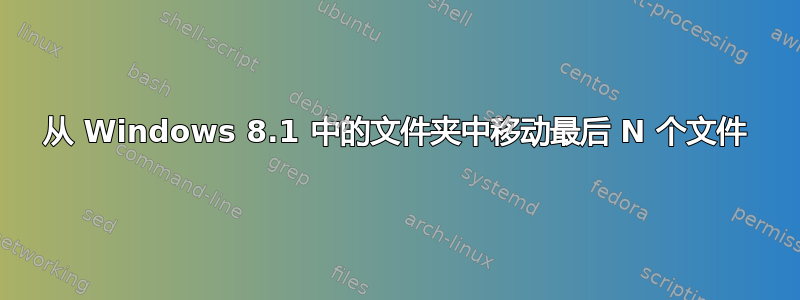
我想知道 - 除了编写程序来执行此操作之外,Windows 8.1 中是否有一种优雅的方式可以将最后 N 个文件从一个文件夹移动到另一个文件夹?
编辑: N例如为100,文件按名称排序。
答案1
如何从文件夹中移动最后 N 个文件?
N例如为100,文件按名称排序。
使用以下批处理文件(test.cmd):
@echo off
rem parameters
rem %1 number of files to move
rem %2 source directory
rem %3 target directory
Setlocal EnableDelayedExpansion
rem initialise number of files
set count=0
rem count files
for /f "delims=" %%a in ('dir %2 /a-d /b /O:N') do @(set /a count+=1 >nul)
rem set number of files to skip (not move)
set /a "skip=count-%1"
rem move the files
for /f "skip=%skip% delims=" %%a in ('dir %2 /a-d /b /O:N') do echo move %2\%%a %3\%%a
当您对批处理文件的运行结果感到满意时,请将其删除echo。do echo move...
用法:
test N Source Target
在哪里:
N要移动的文件数Source源目录Target目标目录
例子:
C:\test>dir
Volume in drive C has no label.
Volume Serial Number is C8D0-DF1E
Directory of C:\test
31/05/2015 11:31 <DIR> .
31/05/2015 11:31 <DIR> ..
26/05/2015 18:20 117 address.out
26/05/2015 18:16 265 data.txt
31/05/2015 11:25 <JUNCTION> junction [f:\test]
31/05/2015 11:31 <DIR> sub
31/05/2015 18:16 449 test.cmd
3 File(s) 831 bytes
4 Dir(s) 95,480,258,560 bytes free
C:\test>test 1 . c:\temp
move .\test.cmd c:\temp\test.cmd
C:\test>
进一步阅读
- Windows CMD 命令行的 AZ 索引- 与 Windows cmd 行相关的所有事物的绝佳参考。


