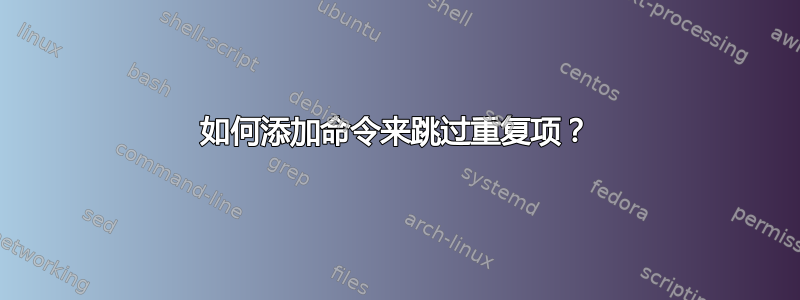
我有以下宏。我用它来对行进行采样,但我想编辑它以跳过已选择的行。有人能提供解决方案吗?
Sub GenerateSample()
Dim all As Range
Dim selRange As Range
Dim output() As Integer
interval = Evaluate(Names("SampleInterval").Value)
'Sampling
''Select all POPULATION transactions
Set all = Sheets("Population").Range("Population")
Set last_cell = GetLastCell(all, xlByRows)
Set p = Range(all.Cells(2), last_cell)
'for debuging
'MsgBox (p.Count)
''To set random starting point
Randomize
Lower = 0
sampling = Int((interval - Lower + 1) * Rnd + Lower)
cnt = 2
accumulator = p.Cells(2).Value
Do Until cnt >= p.Count
'' Sampling when count there
If accumulator < sampling Then
cnt = cnt + 1
accumulator = accumulator + Abs(p.Cells(cnt).Value)
Else
ret = AppendArray(output, cnt)
sampling = sampling + interval
End If
Loop
' End of Sampling
'Prepare Sample Listing output area
Set selRange = Sheets("Main").Range("SAMPLEAREA_LIST")
ttl_rows = selRange.Rows.Count
rows_needed = UBound(output)
'' Insert rows if it is less than needed.
If ttl_rows < rows_needed Then
Cells(selRange.Row, 1).Activate
For i = ttl_rows To rows_needed
ActiveCell.Offset(1).EntireRow.Insert
Next i
End If
'' Delete rows if it is more than needed.
If ttl_rows > rows_needed Then
Cells(selRange.Row, 1).Activate
For i = ttl_rows To rows_needed + 1 Step -1
ActiveCell.Offset(1).EntireRow.Delete
Next i
End If
selRange.ClearContents
For i = 1 To rows_needed
''' print sample number
Cells(selRange.Row + i - 1, 2).Value = i
''' print reference number
Cells(selRange.Row + i - 1, 3).Value = Sheets("Population").Cells(output(i), 1)
''' print date
Cells(selRange.Row + i - 1, 4).Value = Sheets("Population").Cells(output(i), 2)
''' print amount
Cells(selRange.Row + i - 1, 5).Value = Sheets("Population").Cells(output(i), 3)
''' prepare calculation for misstatementprint amount
Cells(selRange.Row + i - 1, 7).Formula = "=ABS(RC[-2])-ABS(RC[-1])"
''' prepare calculation for % of misstatementprint
Cells(selRange.Row + i - 1, 8).Formula = "=RC[-1]/RC[-2]"
Next i
selRange.Columns(2).NumberFormat = "General"
selRange.Columns(3).NumberFormat = "General"
selRange.Columns(4).NumberFormat = "yyyy-mm-dd"
selRange.Columns(5).NumberFormat = "#,##0.00_);[Red](#,##0.00)"
End Sub
答案1
在您的代码中,您使用以下命令生成随机索引:
sampling = Int((interval - Lower + 1) * Rnd + Lower)
这有效,但允许随机重复。另一种方法是
- 创建一个固定的索引数组
- 打乱索引
- 使用索引
这确保不会重复(因为索引中没有重复)
以下是两种随机抽样的示例:
Public ary(1 To 10) As String
Sub MAIN()
ary(1) = "Cordelia"
ary(2) = "Ophelia"
ary(3) = "Bianca"
ary(4) = "Cressida"
ary(5) = "Desdemona"
ary(6) = "Juliet"
ary(7) = "Portia"
ary(8) = "Rosalind"
ary(9) = "Mab"
ary(10) = "Belinda"
Call MightRepeat
Call WillNotRepeat
End Sub
Sub MightRepeat()
Randomize
Lower = 1
interval = 10
For iTimes = 1 To 3
sampling = Int((interval - Lower) * Rnd + Lower)
MsgBox iTimes & vbCrLf & sampling & vbCrLf & ary(sampling)
Next iTimes
End Sub
Sub WillNotRepeat()
Dim ndex(1 To 10)
For i = 1 To 10
ndex(i) = i
Next i
Call Shuffle(ndex)
For i = 1 To 3
MsgBox i & vbCrLf & ary(ndex(i))
Next i
End Sub
Sub Shuffle(InOut() As Variant)
Dim HowMany As Long, i As Long, J As Long
Dim tempF As Double, temp As Variant
Hi = UBound(InOut)
Low = LBound(InOut)
ReDim Helper(Low To Hi) As Double
Randomize
For i = Low To Hi
Helper(i) = Rnd
Next i
J = (Hi - Low + 1) \ 2
Do While J > 0
For i = Low To Hi - J
If Helper(i) > Helper(i + J) Then
tempF = Helper(i)
Helper(i) = Helper(i + J)
Helper(i + J) = tempF
temp = InOut(i)
InOut(i) = InOut(i + J)
InOut(i + J) = temp
End If
Next i
For i = Hi - J To Low Step -1
If Helper(i) > Helper(i + J) Then
tempF = Helper(i)
Helper(i) = Helper(i + J)
Helper(i + J) = tempF
temp = InOut(i)
InOut(i) = InOut(i + J)
InOut(i + J) = temp
End If
Next i
J = J \ 2
Loop
End Sub


