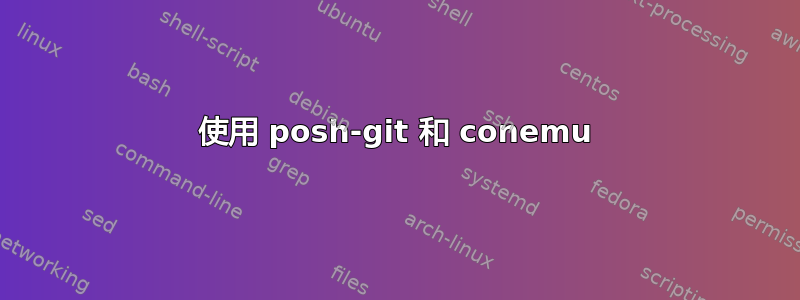
我尝试按照这个网站上的家伙的做法去做:
https://github.com/rajmenon/KB/wiki/Setup-a-ConEmu-task-for-posh-git--(w--Github-for-windows)
他在 conemu 中使用按键绑定进行的操作与此相同,结果是
'`powershell' is not recognized as an internal or external command,
operable program or batch file.
Current directory:
C:\Users\c
Command to be executed:
"C:\Windows\system32\cmd.exe" /C `powershell -noexit -command Set-ExecutionPolicy bypass;.$env:LocalAppData\GitHub\shell.ps1;.$env:github_posh_git\profile.example.ps1
ConEmuC: Root process was alive less than 10 sec, ExitCode=1.
Press Enter or Esc to close console...
'powershell' 不被识别为内部或外部命令、可运行程序或批处理文件。
在 conemu 中仅输入 powershell 就会导致 powershell(x64) 进程正常运行,所以我不认为这是一个路径问题。我也在用 conemu 64。
答案1
看起来这些说明中有一些多余的反引号 (`)。它们用于在 markdown 中分隔代码块,但在新行上将代码前四个空格也用于分隔代码块。看起来作者试图同时做这两件事。
解决方法是忽略这些命令开始和结束时的反引号。
`powershell -noexit -command Set-ExecutionPolicy bypass;.$env:LocalAppData\GitHub\shell.ps1;.$env:github_posh_git\profile.example.ps1 -new_console:a`
应该:
powershell -noexit -command Set-ExecutionPolicy bypass;.$env:LocalAppData\GitHub\shell.ps1;.$env:github_posh_git\profile.example.ps1 -new_console:a


