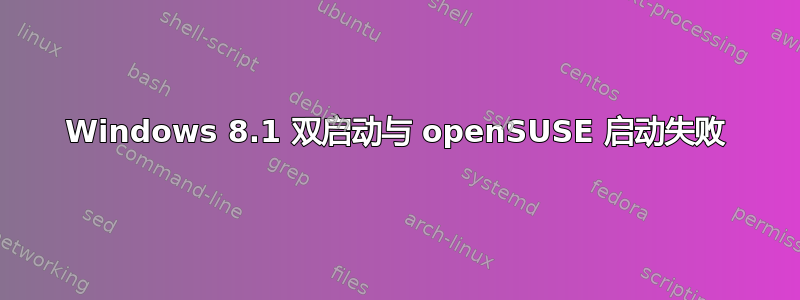
我新买的 PC 上已经安装了 Windows 8.1,想和 openSUSE 实现双启动。我将安装映像写入 USB,但安装一直挂起,所以我使用了网络安装(也写入了可启动 USB)。
安装前,我在装有 Windows 8 的 1 TB RAID1 阵列上创建了一个单独的 100 GB 分区。该分区是使用 Windows 驱动器管理器创建的。我在这个新分区上安装了 openSUSE,没有任何问题,允许它自动调整自己的分区大小以进行启动、交换等。安装后,我尝试使用 USB 上安装包上的“从本地磁盘启动”选项,但被告知启动失败。
如果没有连接 USB,则当我尝试启动时会显示以下内容:
δRÉNTFS δRÉNTFS
我无法超越这一点,因此无法启动 Windows 或 openSUSE。
当我尝试从实时 CD 启动时,出现以下信息:
[ 4.369837] nouveau E[ PGRAPH][0000:01:00.0] failed to load fuc409c
[ 4.369894] nouveau E[ DEVICE][0000:01:00.0] failed to create 0x18000717, -22
[ 4.369949] nouveau E[ DRM] failed to create 0x80000080, -22
[ 5.801869] sd 8:0:0:0: [sdf] No Caching mode page found
[ 5.801915] sd 8:0:0:0: [sdf] Assuming drive cache, write through
[ 36.156720] ata8.00: exception Emask 0x52 SAct 0x0 SErr 0xffffffff action 0xe frozen
[ 36.156777] ata8: SError: { RecovData RecovComm UnrecovData Persist Proto HostInt PHYRdyChg PHYInt CommWake 10B8B Dispar BadCRC Handshk LinkSeq TrStaTrns UnrecFis DevExch }
[ 36.156839] ata8.00: failed command: IDENTITY PACKET DEVICE
[ 36.156890] ata8.00: cmd a1/00:01:00:00:00/00:00:00:00:00/00 tag 22 pio 512 in
[ 36.156890] res 40/00:00:00:00:00/00:00:00:00:00/00 Emask 0x56 (ATA bus error)
[ 36.156951] ata8.00: status: { DRDY }
答案1
尝试启动 Ubuntu Live CD,并运行以下命令:
sudo add-apt-repository ppa:yannubuntu/boot-repair
sudo apt-get update
sudo apt-get install -y boot-repair && boot-repair
答案2
我最终使用原始的 Windows 8.1 安装盘启动并刷新操作系统,现在我可以成功启动 Windows。但是,openSUSE 仍然没有成功。现在我很高兴我的电脑又能用了。


