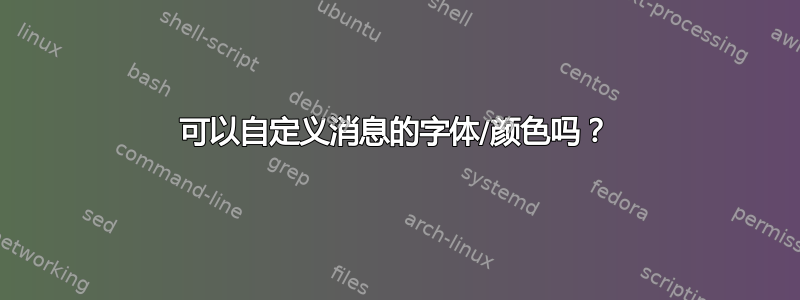
在 Slack 的 Mac 客户端中,我希望能够更改消息的字体和颜色(例如,让消息区域中的所有消息/文本均为黑色背景上的白色文本,或采用更大的字体等)。
不幸的是,编辑目录index.html下的 CSS只会改变启动画面的某些方面。Content/ResourcesSlack.app
是否可以修改这些样式?(如果可以),我该如何实现?
附言:我想创建一个slack标签,因为显然还没有标签。但我的声誉显然太低了。悲伤随之而来。
答案1
据我所知,OSX 版 Slack 不支持自定义消息区域的字体或颜色。您可以通过标准<Cmd>+和<Cmd>-按键来放大或缩小字体。
但是,您可以根据每个团队自定义 Slack 的侧边栏部分。
来自Zendesk 帮助页面:
Choosing a new theme
1. Open the Slack team you’d like to customize.
2. Go to the Team Menu by clicking the down arrow next to your team’s name.
3. Select Preferences.
4. Click Sidebar Theme.
5. Choose a sidebar theme. To select custom colors, click customize your theme and share it with others.
6. When you’re finished, click Done.
这不会改变您的消息窗口,只会改变侧边栏主题。
答案2
Slack 字体可以按如下方式更改
/slackfont font name
例如,更改为 Arial 字体:
/slackfont Arial
要重置为默认字体:
/slackfont
这会改变整个 slack (包括消息区域和侧边栏)的字体样式(不是颜色)。


