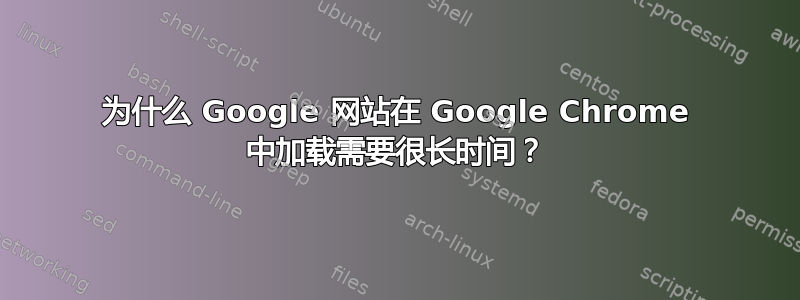
我之前曾尝试访问我的 Gmail,在看了大约 20 分钟屏幕中间的小进度条后,我放弃了,加载了 IE11 并几乎立即进入了我的收件箱。
现在我已经完成了我需要做的事情,Google 搜索、网站管理员工具、分析、日历以及除 YouTube 之外的几乎所有内容再次需要很长时间才能加载 - 但仅限于在 Chrome 中。
情况变得更好了,在开发工具下的“网络”选项卡中,我注意到当我访问我的 Gmail 时,网页的实际获取失败,尽管ERR_CONNECTION_RESET响应加载失败。
- 我正在运行 Windows 8.1
- 我的 Chrome 版本是 44.0.2403.89 m,不过在我尝试发布这篇文章之前我一直在用 43 版本,问题也出在 43 版本上
我安装的 Chrome 插件有
- Avast 在线安全
- 广告拦截插件
- Reddit 增强套件
- 不跟踪
我的兄弟现在报告了 Google 网站上的类似问题
我弟弟的系统是
Windows 7 专业版
- 他使用的是 Chrome 43x 版本
他正在使用以下扩展程序
- 广告拦截插件
- Avast
其他考虑因素
- 当我使用 IE11(Windows 自带的版本)时,Google 网站可以正常加载并具有全部功能
- 奇怪的是,这个问题似乎只出现在 Chrome 上,因为 Firefox 并没有复制它
- 我使用隐身模式进行了测试,没有使用任何插件
- 我一般不启用 Flash,除非我当时正在使用某个东西,在这种情况下,我会手动选择只为那个网站运行 Flash
- 我没有使用代理或任何“中间人”连接互联网,而是使用 100gbps 交换机,我的局域网电缆插入其中。此交换机连接到我的互联网路由器。不,我不愿意将我的电脑直接插入路由器,因为电缆很脆弱(这不是一个好的设置),而且我可能会无意中关闭所有电源
那么这是怎么回事呢?这是我的互联网连接问题吗(如果是这样,为什么不是每个网站都受到影响)还是与 Google 有关?
以下是响应标头:
alternate-protocol:443:quic,p=1
cache-control:no-cache, no-store, max-age=0, must-revalidate
content-encoding:gzip
content-security-policy:script-src https://*.talkgadget.google.com/
'self' 'unsafe-inline' 'unsafe-eval' https://hangouts.google.com/
https://talkgadget.google.com/
https://www.googleapis.com/appsmarket/v2/installedApps/
https://www-gm-opensocial.googleusercontent.com/gadgets/js/
https://docs.google.com/static/doclist/client/js/
https://www.google.com/tools/feedback/ https://s.ytimg.com/yts/jsbin/
https://www.youtube.com/iframe_api https://ssl.google-analytics.com/
https://apis.google.com/_/scs/abc-static/ https://apis.google.com/js/
https://clients1.google.com/complete/
https://apis.google.com/_/scs/apps-static/_/js/
https://ssl.gstatic.com/inputtools/js/
https://ssl.gstatic.com/cloudsearch/static/o/js/
https://www.gstatic.com/feedback/js/
https://www.gstatic.com/common_sharing/static/client/js/
https://www.gstatic.com/og/_/js/;frame-src
https://*.talkgadget.google.com/ https://www.gstatic.com/mail/intl/
'self' https://accounts.google.com/ https://apis.google.com/u/
https://apis.google.com/_/streamwidgets/
https://clients6.google.com/static/
https://content.googleapis.com/static/
https://mail-attachment.googleusercontent.com/
https://www.google.com/calendar/ https://docs.google.com/
https://drive.google.com
https://*.googleusercontent.com/docs/securesc/
https://feedback.googleusercontent.com/resources/
https://www.google.com/tools/feedback/
https://*.googleusercontent.com/gadgets/ifr
https://hangouts.google.com/ https://talkgadget.google.com/
https://isolated.mail.google.com/ https://mail-settings.google.com/
https://www-gm-opensocial.googleusercontent.com/gadgets/
https://plus.google.com/ https://wallet.google.com/gmail/
https://www.youtube.com/embed/
https://clients5.google.com/pagead/drt/dn/
https://clients5.google.com/ads/measurement/jn/
https://www.gstatic.com/mail/ww/
https://clients5.google.com/webstore/wall/
https://ci3.googleusercontent.com/ https://apis.google.com/additnow/
https://www.gstatic.com/mail/promo/;object-src
https://mail-attachment.googleusercontent.com/swfs/
https://mail-attachment.googleusercontent.com/attachment/;report-uri
/mail/cspreport
content-type:text/html; charset=UTF-8
date:Wed, 22 Jul 2015 13:18:27 GMT
expires:Fri, 01 Jan 1990 00:00:00 GMT
pragma:no-cache
server: GSE
status:200
strict-transport-security:max-age=10886400; includeSubdomains
x-content-type-options:nosniff
x-dns-prefetch-control:off
x-frame-options:SAMEORIGIN
x-xss-protection:1; mode=block
答案1
可以尝试以下几件事:
- 卸载/重新安装 Chrome。这可能是一个错误的库,可能是应用程序挂起,可能是应用程序中的任何问题。重新安装可以排除很多这些问题
- 尝试禁用插件。插件会影响浏览器的工作方式。它们可以改变浏览器加载/呈现/显示网页的方式,这可能会影响页面加载
- 检查/禁用代理设置,或至少确保它们设置为与 IE/Firefox/您正在运行的其他任何浏览器相同。您的浏览器可能在尝试访问不可连接的代理时超时
- 清除所有缓存。如果您的浏览器存储了损坏的缓存数据,理论上损坏的缓存图像/脚本等可能需要一段时间才能发生故障,然后才能请求新的副本
- 禁用 Flash。这可能不是原因,但已知会导致 Chrome/Firefox 运行非常缓慢。
- 创建新的配置文件。这只是调试浏览器问题时的一个好习惯
希望其中一个能有所帮助


