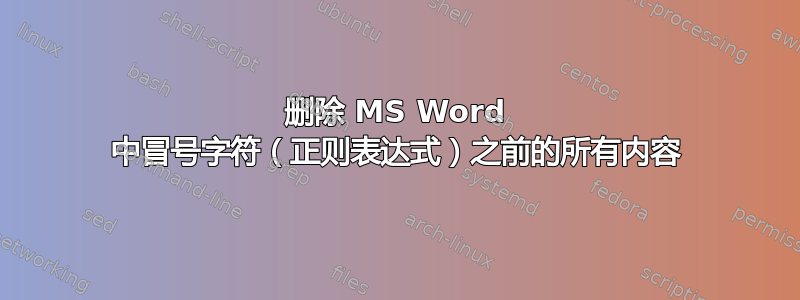
我需要一个正则表达式来删除 : 字符之前的所有内容。例如:
身份不明的男性 #1:谢谢。开始拍摄。有数字随着声音移动吗?
身份不明的男性 #2:没有。
身份不明的男性 #1:我们需要相关数字。
身份不明的男性 #2:不,这不是智能……
身份不明的男性 #3:收到。请稍候。记下来。
身份不明的男性 #2:塔蒂亚娜,拿一张。记下。
变成
谢谢。转动摄像机。有数字随着声音移动吗?
不。
我们需要数字来推动这一进程。
不,这不是一个聪明的...
收到。请稍候。标记一下。
塔蒂亚娜,拿一个。标记。
我非常想要的东西
我尝试了各种: 和 <: 和 <*:> 和 ^.+[:] 都无济于事。我该怎么做呢?
答案1
Word 的 RegEX 非常奇怪。:) 尝试以下设置:
- 寻找:
*: (*^13) - 代替:
\1
这将匹配每一行(^13=回车标记),并将其替换为括号内匹配/找到的部分(之后的所有内容:<space>)。
以下是 Word 的 RegEx 的特殊字符列表:
Characters String Matches
------------------------------------------------------------------
^1 Picture (Except pictures with Float Over Text
property)
^2 Auto-referenced footnotes
^5 Annotation mark
^9 Tab
^11 New line
^12 Page OR section break
^13 Carriage return
^14 Column break
^19 Opening field brace
(when the field braces are visible)
^21 Closing field brace
(when the field braces are visible)
? Question Mark
^? Any single character
(not valid in the Replace box)
^- Optional hyphen
^~ Non-breaking hyphen
^^ Caret character
^# Any digit
^$ Any letter
^& Contents of Find What box
(Replace box only)
^+ Em Dash (not valid in the Replace box)
^= En Dash (not valid in the Replace box)
^u8195 Em Space Unicode character value search
(not valid in the Replace box)
^u8194 En Space Unicode character value search
(not valid in the Replace box)
^a Comment
(not valid in the Replace box)
^b Section Break (not valid in the Replace box)
^c Replace with Clipboard contents (Replace box only)
^d Field
^e Endnote Mark (not valid in the Replace box)
^f Footnote Mark (not valid in the Replace box)
^g Graphic (Does not find graphics with the Float
Over Text property)
^l New line
^m Manual Page Break
^n Column break
^t Tab
^p Paragraph mark
^s Non-breaking space
^w White space (space, non-breaking space, tab; not valid
in the Replace box)
^nnn Where "n" is an ASCII character number
^0nnn Same as above, but uses ANSI characters (ALT+nnn PC only)
(Produces ASCII on Macintosh)
^unnnn Word 97 Unicode character search where "n" is a decimal
number corresponding to the Unicode character value.


