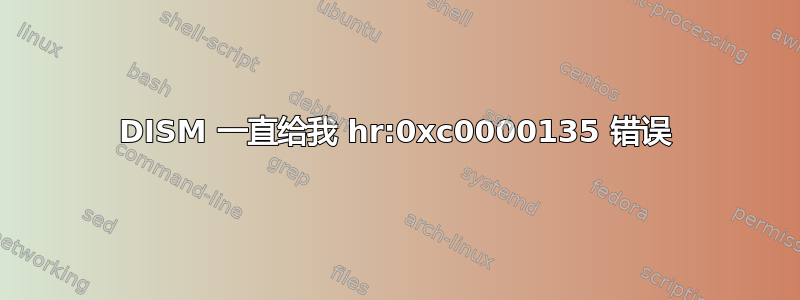
我尝试使用 Win2012 R2 的 DISM、DeploymentWorkbench、DISM GUI 并手动使用 powershell 来手动注入驱动程序,但都出现相同的错误 (hr:0xc0000135)...
对于手动部署我使用了如下建议:
Dism /Get-WimInfo /WimFile:C:\Public\Apps\DSIM_GU_By_Mike\image\LitetouchPe_64.wim
DISM /Mount-Wim /wimfile:C:\Public\Apps\DSIM_GU_By_Mike\image\LitetouchPe_64.wim /index:1 /MountDir:C:\Public\Apps\DSIM_GU_By_Mike\mounted
Dism /Image:C:\Public\Apps\DSIM_GU_By_Mike\mounte /Add-Driver /Driver:c:C:\Dell\Drivers\TTGK8\Drivers\Win7\x64
然后它给我错误代码:0xc0000135
在 Dism 的日志中:
2015-07-27 10:26:33, Info DISM DISM Provider Store: PID=5320 Getting the collection of providers from a local provider store type. - CDISMProviderStore::GetProviderCollection
2015-07-27 10:26:33, Info DISM DISM Provider Store: PID=5320 Getting the collection of providers from a local provider store type. - CDISMProviderStore::GetProviderCollection
2015-07-27 10:27:35, Error DISM DismHostLib: Failed to create DismHostManager remote object. Checking for dismhost.exe exit code.
2015-07-27 10:27:35, Info DISM DismHostLib: Found dismhost.exe exit code.
2015-07-27 10:27:35, Error DISM DISM Manager: PID=5320 Failed to create Dism Image Session in host. - CDISMManager::LoadImageSession(hr:0xc0000135)
2015-07-27 10:27:35, Warning DISM DISM Manager: PID=5320 A problem ocurred loading the image session. Retrying... - CDISMManager::CreateImageSession(hr:0xc0000135)
2015-07-27 10:28:35, Error DISM DismHostLib: Failed to create DismHostManager remote object. Checking for dismhost.exe exit code.
2015-07-27 10:28:35, Info DISM DismHostLib: Found dismhost.exe exit code.
2015-07-27 10:28:35, Error DISM DISM Manager: PID=5320 Failed to create Dism Image Session in host. - CDISMManager::LoadImageSession(hr:0xc0000135)
2015-07-27 10:28:35, Error DISM DISM Manager: PID=5320 Failed to load the image session from the temporary location: C:\Users\ckr\AppData\Local\Temp\119992EA-2242-4814-A3E7-C32210C749C8 - CDISMManager::CreateImageSession(hr:0xc0000135)
2015-07-27 10:28:35, Error DISM DISM.EXE: Could not load the image session. HRESULT=C0000135
2015-07-27 10:28:35, Error DISM DISM.EXE: Unable to start the servicing process for the image at 'C:\Public\Apps\DSIM_GU_By_Mike\mounted'. HRESULT=C0000135
2015-07-27 10:28:35, Info DISM DISM.EXE: Image session has been closed. Reboot required=no.
2015-07-27 10:28:35, Info DISM DISM.EXE:
2015-07-27 10:28:35, Info DISM DISM.EXE: <----- Ending Dism.exe session ----->
2015-07-27 10:28:35, Info DISM DISM.EXE:
2015-07-27 10:28:35, Info DISM DISM Image Session: PID=5320 Disconnecting the provider store - CDISMImageSession::Final_OnDisconnect
2015-07-27 10:28:35, Info DISM DISM Provider Store: PID=5320 Disconnecting Provider: WimManager - CDISMProviderStore::Internal_DisconnectProvider
2015-07-27 10:28:35, Info DISM DISM Provider Store: PID=5320 Disconnecting Provider: FolderManager - CDISMProviderStore::Internal_DisconnectProvider
2015-07-27 10:28:35, Info DISM DISM Provider Store: PID=5320 Found the OSServices. Waiting to finalize it until all other providers are unloaded. - CDISMProviderStore::Final_OnDisconnect
2015-07-27 10:28:35, Info DISM DISM Provider Store: PID=5320 Disconnecting Provider: Compatibility Manager - CDISMProviderStore::Internal_DisconnectProvider
2015-07-27 10:28:35, Info DISM DISM Provider Store: PID=5320 Releasing the local reference to DISMLogger. Stop logging. - CDISMProviderStore::Internal_DisconnectProvider
请帮忙。
答案1
通过使用较新的 dism 版本并直接从 WAIK 文件夹在 cmd 中运行它,可以解决此问题:
C:\Program Files (x86)\Windows Kits\10\Assessment and Deployment Kit\Deployment Tools\amd64\DISM>
此限制是由于基于较新的 WinPE 版本的启动 wim 需要最新的 dism。
答案2
指定“递归”选项:
Dism /Add-Driver /Image:<FolderPath> /Driver:<DriversFolder> /Recurse
或者单个 *.inf 文件:
Dism /Add-Driver /Image:<FolderPath> /Driver:<DriversFolder>\<mydriver.inf>
和
始终从使用 WAIK/ADK 安装的“部署和映像工具环境”命令提示符运行 DISM
答案3
在使用 dism 之前,请先调用此 cmd。
"C:\Program Files\Windows AIK\Tools\PETools\pesetenv.cmd"


